Compile message files
Enable the Django plugin
This functionality relies on the Django plugin, which is bundled and enabled in PyCharm by default. If the relevant features are not available, make sure that you did not disable the plugin.
Press Ctrl+Alt+S to open settings and then select .
Open the Installed tab, find the Django plugin, and select the checkbox next to the plugin name.
For compiling locales, run the compilemessages task of the manage.py utility.
Compile a message file
In the main menu, go to , or press Ctrl+Alt+R.
In the Enter manage.py task name dialog, select
compilemessages, and press Enter.django.mo files are produced for each locale.
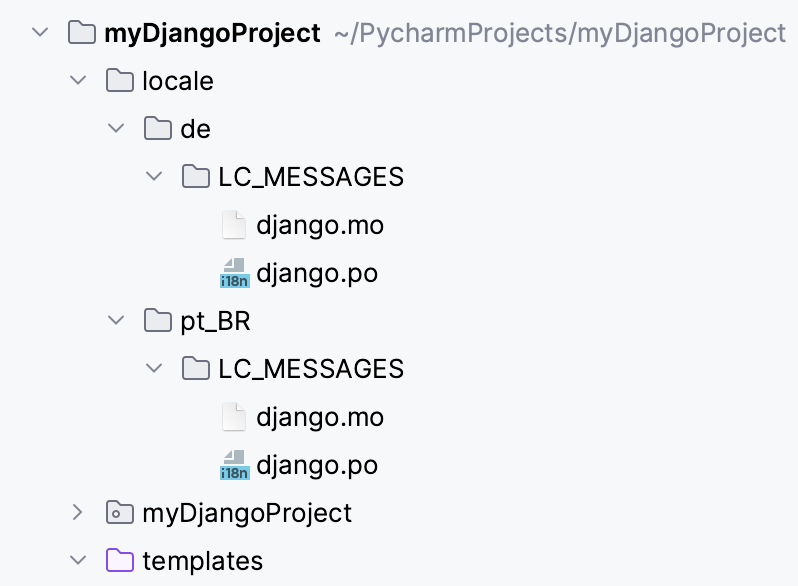
17 June 2024