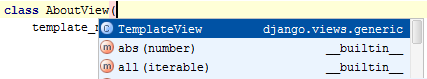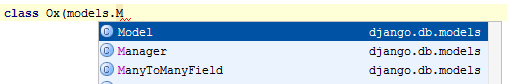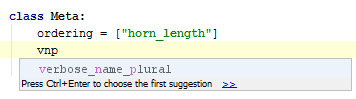Django
This feature is supported in the Professional edition only.
Prerequisite
Django framework and the corresponding Python interpreter are properly installed on your machine.
Supported versions of Django and Python
PyCharm supports the latest Django versions. The corresponding Python versions depend on Django. See What Python version can I use with Django?
Django support
Django support in PyCharm includes:
- Dedicated project type .
- Ability to run the tasks of the
manage.pyutility. - Django templates support (syntax and error highlighting, code completion, navigation, completion for block names, resolve and completion for custom tags and filters, and quick documentation for tags and filters).
- Ability to create templates from usage.
- Ability to debug Django templates.
- Live templates (snippets) for the quick development of Django templates.
- Run/debug configuration for Django server.
- Navigation between views and templates.
- Code insight support for Django ORM.
- Code completion and resolve in
- Class-based views. PyCharm provides Intention action to convert Django function-based generic views to class-based views.
- Generating model dependency diagrams for Django models.
Enabling or disabling Django support
Django support can be turned on or off by selecting/clearing the check box Enable Django support in the Django page.
To enable Django support, follow these steps:
- Open Settings/Preferences dialog, and click the page Django.
- Make sure that the check box Enable Django support is selected.
- Apply changes (if any) and close the dialog.
Last modified: 26 October 2017