Named Breakpoints
Introduction
PyCharm makes it possible to add a name or a short description to a breakpoint to facilitate search.
Editing breakpoint description
To edit a breakpoint description
- Open the Breakpoints dialog.
- Right-click a breakpoint you are interested in.
- On the context menu, choose.
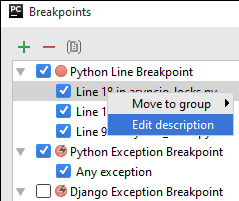
- In the Edit Description dialog box, type the desired description.
The specified description shows in italic next to the address of a breakpoint in the Breakpoints dialog:
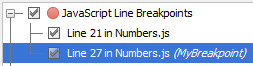
Searching for a breakpoint using its name
To search a brekpoint by name
- Open the Breakpoints dialog.
- Start typing the name (description) of the desired breakpoint.
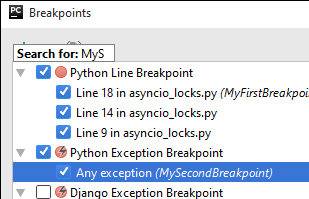
The breakpoint with the matching description gets the focus.
Last modified: 26 October 2017