Updating Local Information
The Update command enables you to synchronize the contents of your local files with the repository. You can invoke this command on:
Depending on the updating options, the update procedure may take place silently. If all files are up-to-date, you will be notified about that. Otherwise, the Update Info tab opens in the Version Control tool window where you can group the information as required.
On this page:
Updating files and folders
- Select one or more files and folders to be updated in any navigation view (for example, in the Project Tool Window.
- On the main Version Control menu, or on the context menu of the selection, choose <VCS>| Update.
- In the Update dialog specify the update options, which are different for the supported version control systems, and click OK.
Updating a project
- Do one of the following:
- On the main menu, choose
- Press Ctrl+T.
- On the main menu, click
 .
.
- In the Update dialog, click the tab for your version control system.
- Specify the update options, which are different for the supported version control systems and click OK.
Grouping update information by packages or changelists
To group the update information by packages or changelists, use the Group By Package ![]() and Group By Changelist
and Group By Changelist ![]() buttons on the toolbar of the Update Info tab.
buttons on the toolbar of the Update Info tab.
Note the difference in the appearance of the tab:
- Grouped by packages
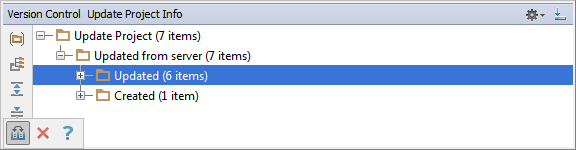
- Grouped by changelists
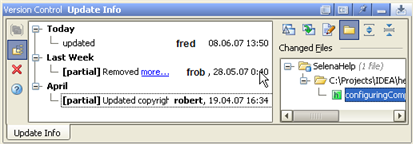
Grouping by changelists is not available if the project is under Git or Mercurial control.