Viewing Logs of a Google App Engine Application
To download logs of a Google App Engine
- On the menu, choose , and choose .
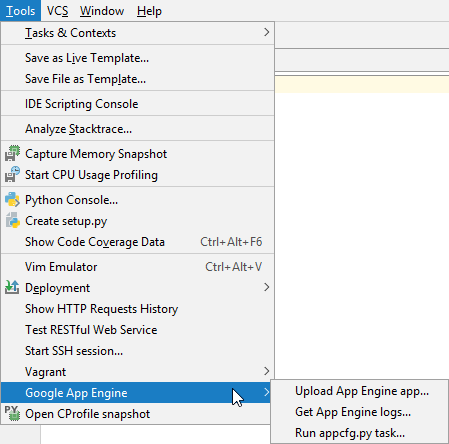
- In the Get App Engine logs dialog box, specify the severity of messages, and the desired period.
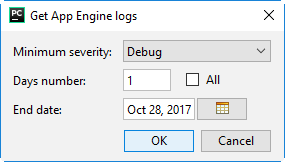
Last modified: 23 July 2018