Welcome Screen
PyCharm displays the Welcome screen when no project is opened. From this screen, you can quickly access the main sections of PyCharm. The Welcome screen appears when you close the only opened instance of the project, or you run PyCharm for the first time.
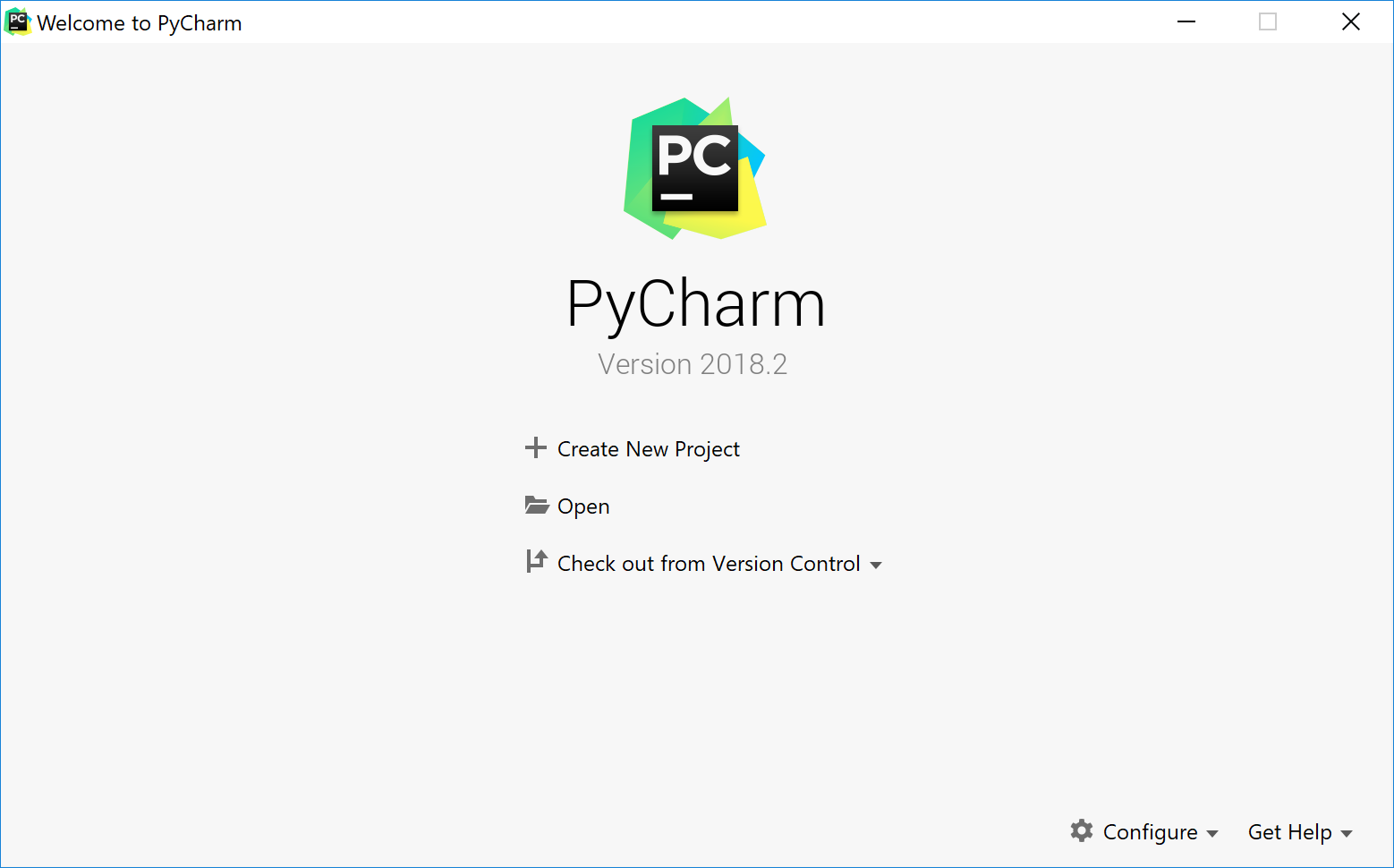
Quick start
Use the links of this section to create a new project create a new project, open or import an existing project, or check out a project from version control.
You can see the Opening Your Project for the First Time section to learn about first opening your project from your disk or from VCS.
Also, use the drop-down arrows (![]() ) Configure to configure your working environment, and Get Help to open help topics, tips of the day, and default keymap document.
) Configure to configure your working environment, and Get Help to open help topics, tips of the day, and default keymap document.
Recent projects
If you have several projects in PyCharm, you can see a list of these projects in the left pane of the Welcome screen.
Reopen a project
Click the project name in the list.
Find a project of interest
Start typing the project name.
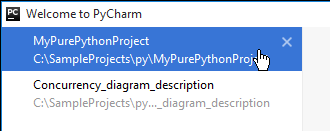
Delete a recent project from the list
Select the project that you want to remove. Press Delete and confirm deletion in the Remove Recent Project dialog. Alternatively, click the Delete icon (![]() ).
).