Choosing a Method to Step Into
When you reach a line with calls of several methods, you can choose the method you want to step into.
To choose a method to step into
On the main menu, choose or press Shift+F7.
-
In the popup, choose the desired method from the list.
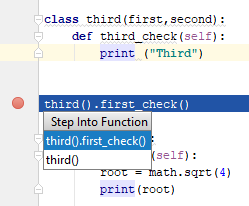
Last modified: 17 July 2019