Creating Message Files
PyCharm stores locales in the language-related subdirectories of the locale directory. For creating locales, run the makemessages task of the manage.py utility.
Create a message file
On the main menu, choose , or press Ctrl+Alt+R.
- In the manage.py task window, enter
makemessages --locale <locale name >and press Enter.
Repeat this step for each locale you want to create.
If there are strings marked for localization, PyCharm will produce a directory and django.po file for each locale:
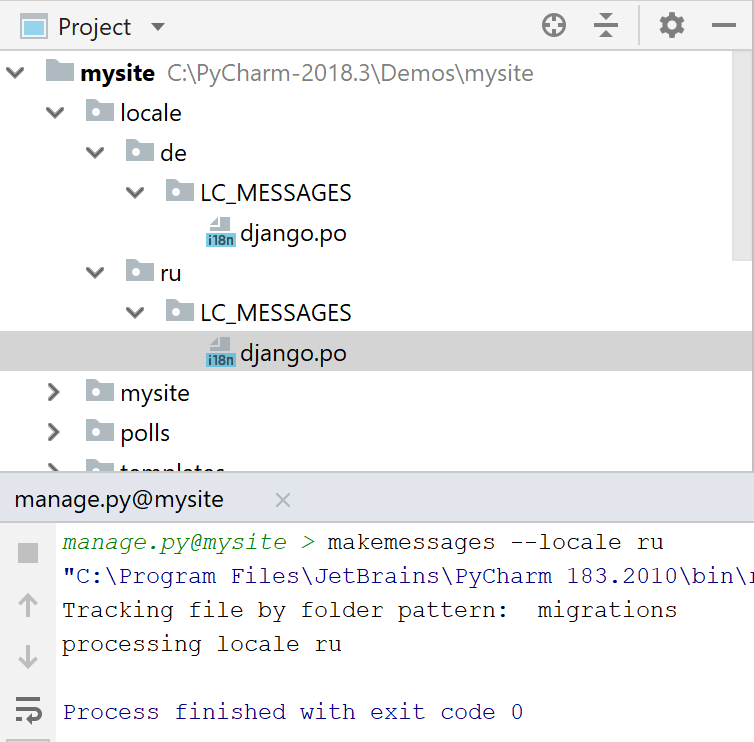
If there are no such strings, only an empty directory structure is created.
Last modified: 6 November 2019