Jupyter Notebook
*.ipynb file toolbar | ![]()
The Server Log tab of the Jupyter tool window appears when you have any of the Jupyter server launched. The Server log tab of this window shows the current state of the Jupyter server and the link to the notebook in a browser.
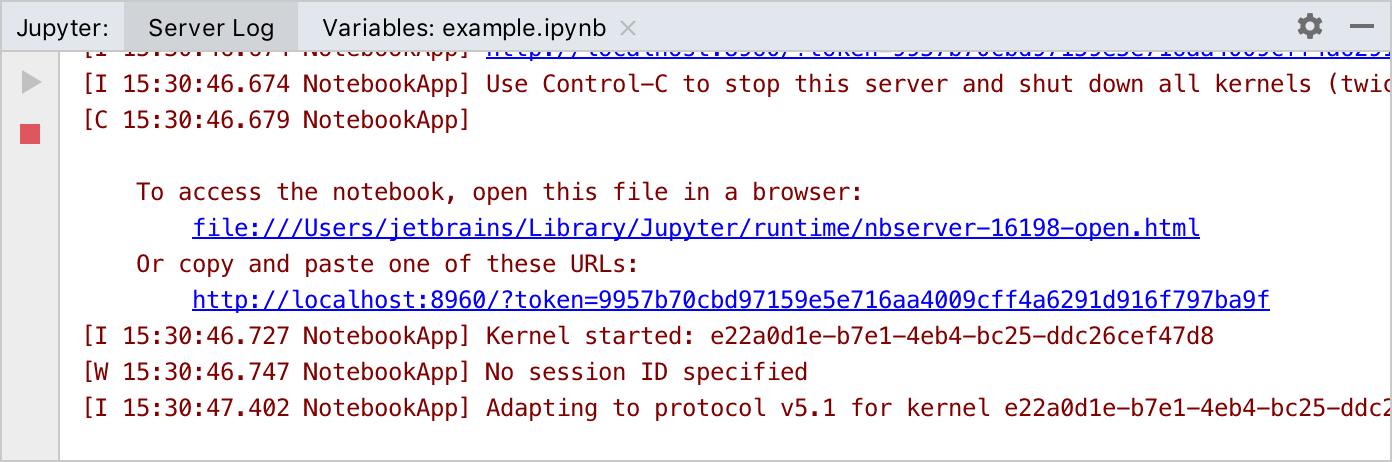
It also provides controls to stop the running server (![]() ) and launch the stopped server (
) and launch the stopped server (![]() ).
).
The Variables tab provides the detailed report about variable values of the executed cell.
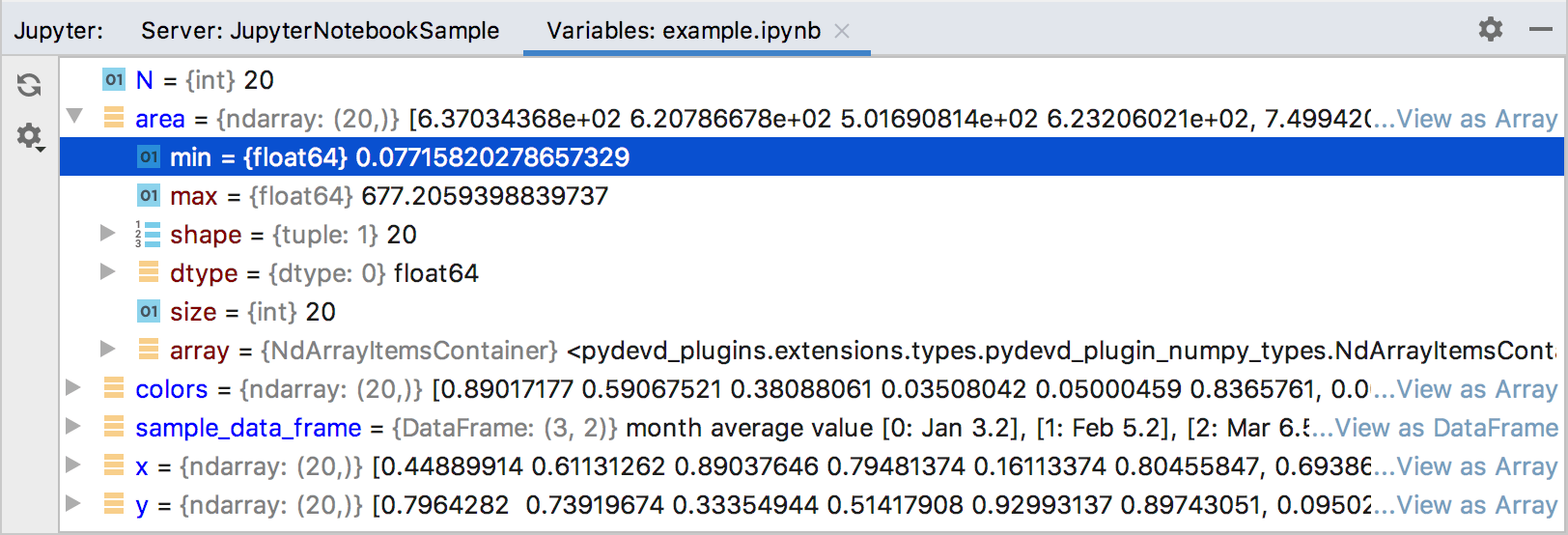
You can use the ![]() icon to manage the variables loading policy.
icon to manage the variables loading policy.
Last modified: 2 April 2020