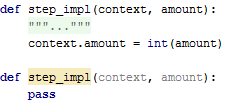Create step definitions
Creating step definition
If a .feature file refers to a non-existent step, PyCharm recognizes and highlights such a step, and provides an intention action that helps create the missing step definition.
To create a missing step definition
While editing the .feature file, type a reference to a step definition. PyCharm highlights step as undefined, and gives detailed information at the tooltip:
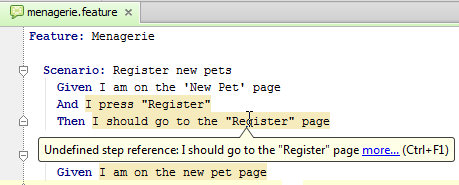
Press Alt+Enter to show the Create Step Definition intention action:
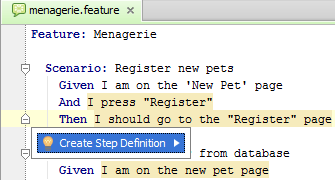
- Select the target step definition file from the list:
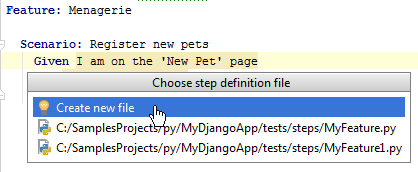
You can either select one of the existing step definition files from the suggestion list, or create a new one.
PyCharm creates a step definition stub in the specified location.
In the selected step definition file that opens in the editor, enter the desired code.
Tips and tricks
While typing, use code completion Ctrl+Space after keywords. Note that you can narrow down the suggestion list by typing characters contained anywhere within a description. On top of the suggestion list there will be the variants that contain specified characters as prefixes, followed by the variants with the arbitrary occurrences of characters:
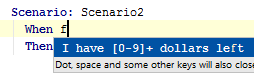
You can find usages of a step definition. To do that, place the caret at the desired definition, and press Alt+F7. Refer to the section Find usages in a project for details.
PyCharm keeps an eye on the uniqueness of the step definitions. Step definitions with the same names are highlighted.