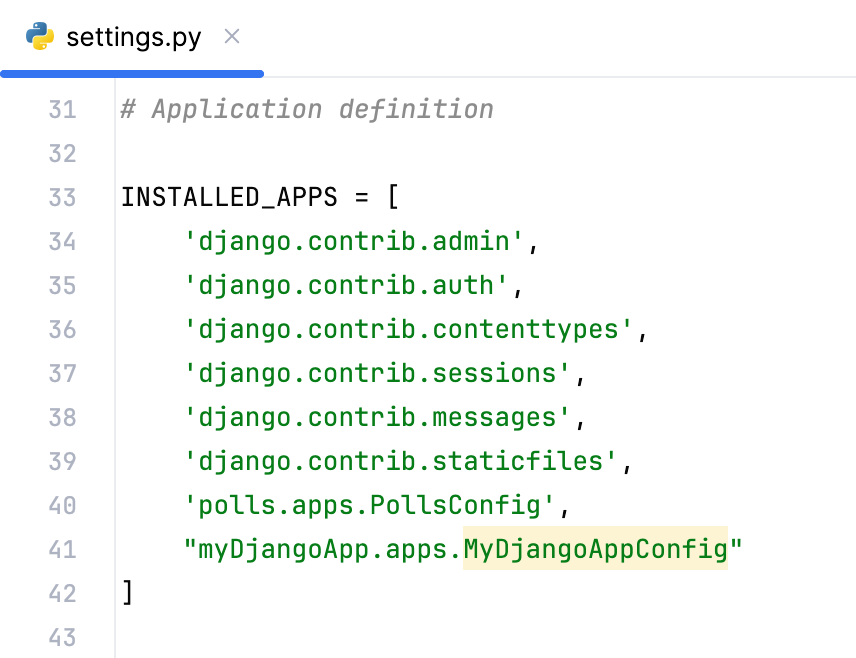Create a Django application in a project
Enable the Django plugin
This functionality relies on the Django plugin, which is bundled and enabled in PyCharm by default. If the relevant features are not available, make sure that you did not disable the plugin.
Press Ctrl+Alt+S to open settings and then select .
Open the Installed tab, find the Django plugin, and select the checkbox next to the plugin name.
To add a new application to your existing Django project, you can either open the manage.py console and execute the startapp task manually, or use the Django Structure tool window.
Add a new app to the Django project
Do one of the following:
Go to or press Ctrl+Alt+R.
The manage.py utility starts in a terminal tab, type
startapp.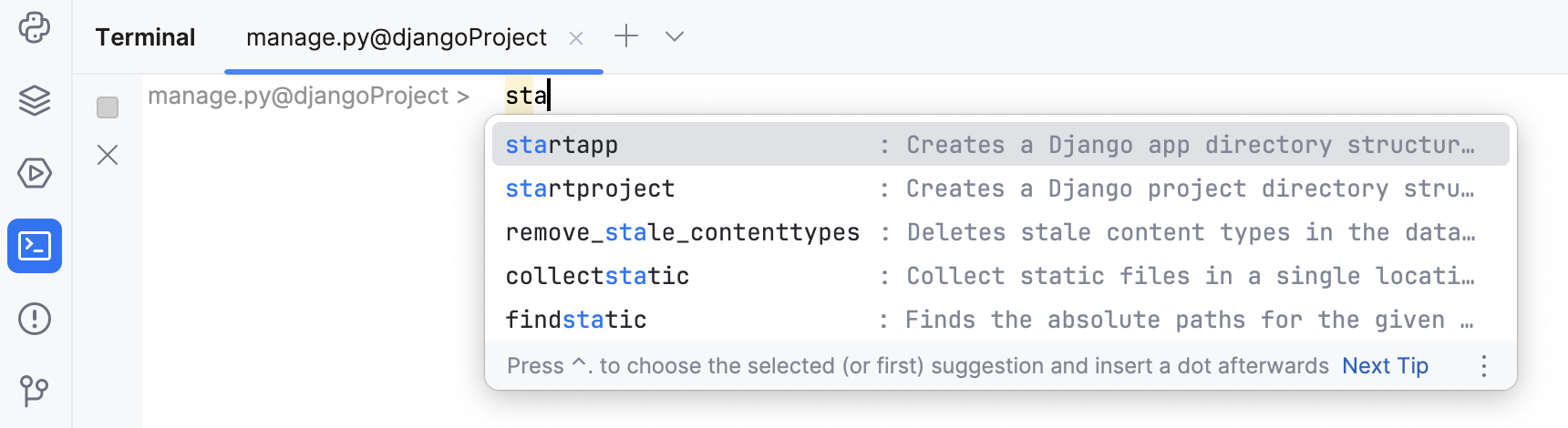
Click New Django App in the toolbar of the Django Structure tool window.
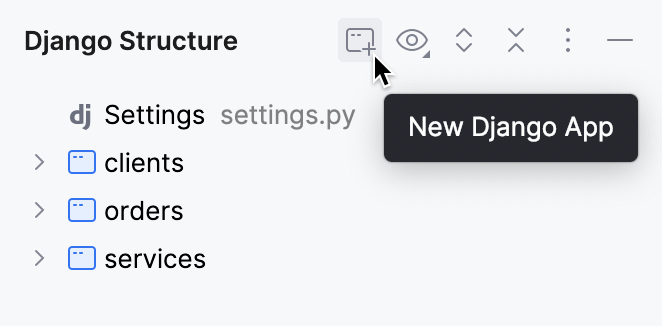
Specify the name of the app and press Enter.
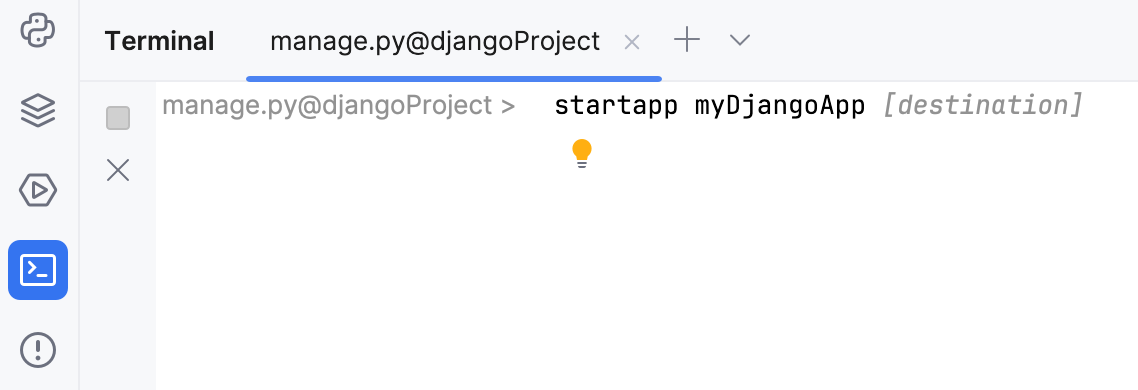
The app directory with the required files is added to the project structure.
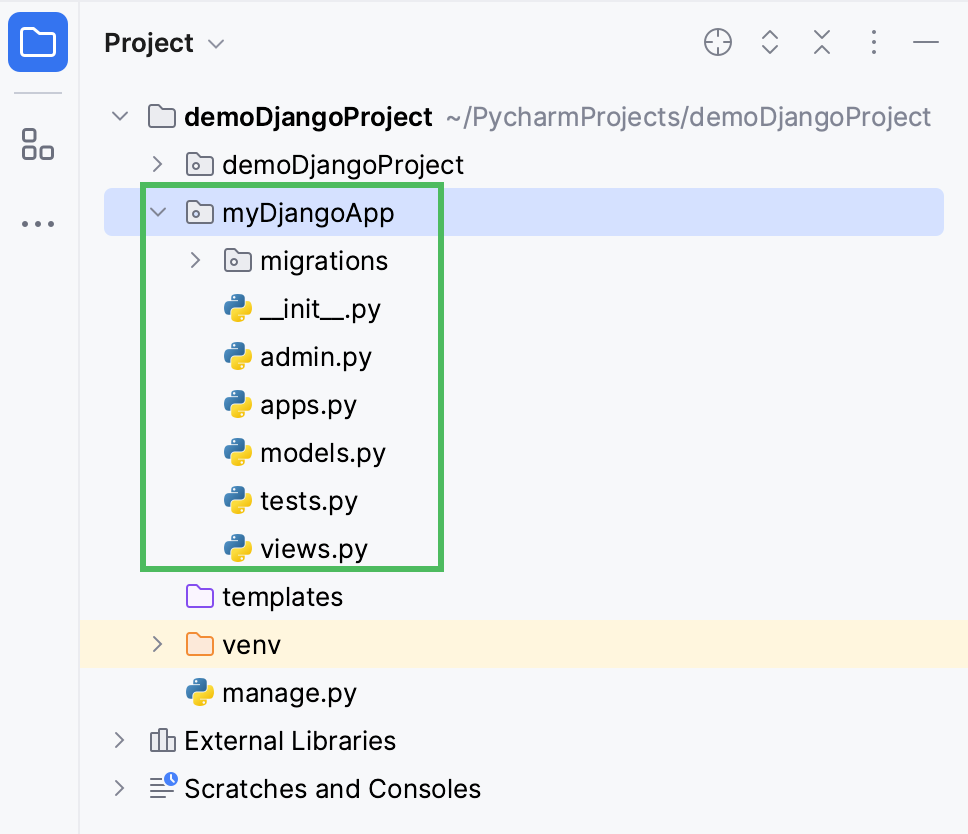
The app is also added to
INSTALLED_APPSin settings.py.