Date Formats settings
Configure how PyCharm should format the date and time stamps in various places of the UI, for example, in the Git tool window log.
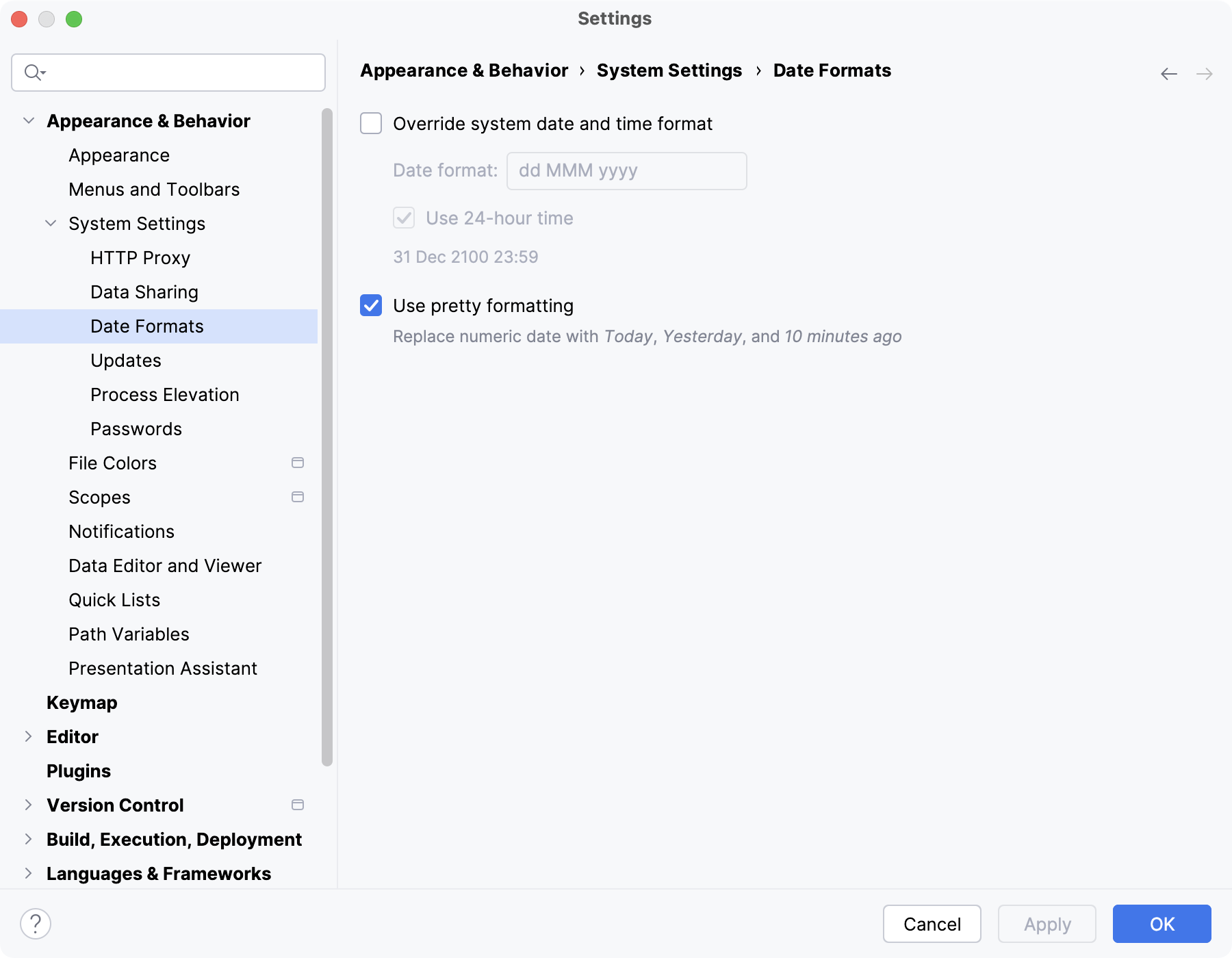
- Override system date and time format
Specify the format for date and time stamps manually. By default, PyCharm uses the system settings. Set the Date format according to the date and time pattern syntax. Select whether you want to display the time in the 24-hour format or in the 12-hour format.
- Use pretty formatting
For recent dates, replace absolute numeric date and time stamps with relative ones, such as 10 minutes ago, Today, and Yesterday.
12 December 2025