Smart Keys settings: Markdown
Use this settings page to configure typing assistance features in Markdown.
For more information about Markdown support in PyCharm, see Markdown Support.
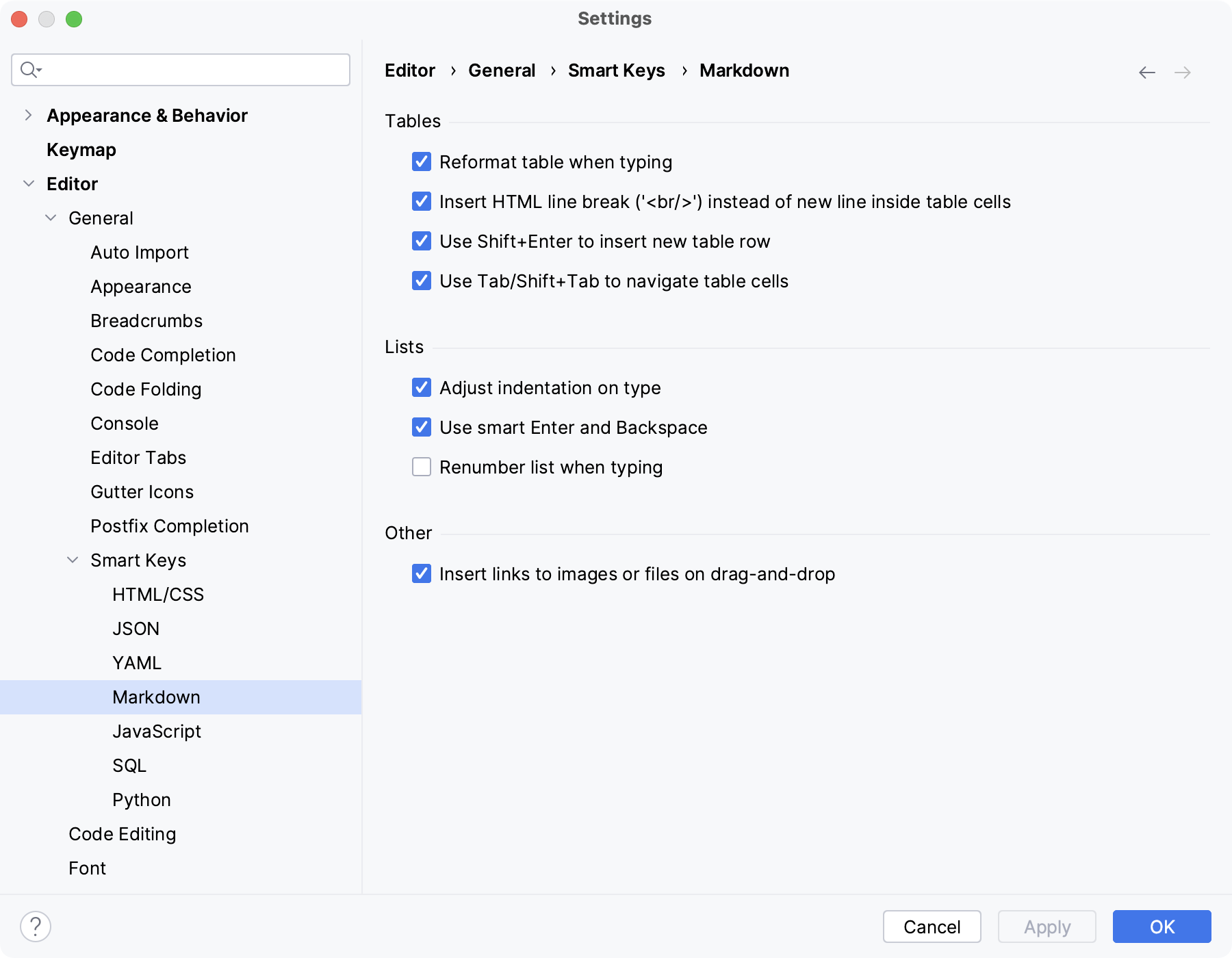
Tables
- Reformat table when typing
Automatically adjust the rows and columns of tables to fit the content into the cells.
- Insert HTML line break ('<br/>') instead of new line inside table cells
Add a proper line break when you press Enter inside a table cell. Without this option, the line will not actually break in the rendered HTML. You need to add an empty line if you want to start a new paragraph.
- Use Shift+Enter to insert new table row
Press Shift + Enter to add a new table row.
- Use Tab/Shift+Tab to navigate table cells
Press Tab to jump to the next table cell. Press Shift + Tab to jump to the previous table cell.
Lists
- Adjust indentation on type
Automatically adjust the indentation for list items when you type.
- Use smart Enter and Backspace
Press Enter to add new list items. Press Backspace to remove the item bullets.
- Renumber list when typing
Automatically adjust the numbering of ordered lists as you type.
Other
- Insert links to images or files on drag-and-drop
Drag and drop images and other files into the Markdown file editor to automatically generate a reference.
For more information, refer to the Markdown Support topic.