Tables
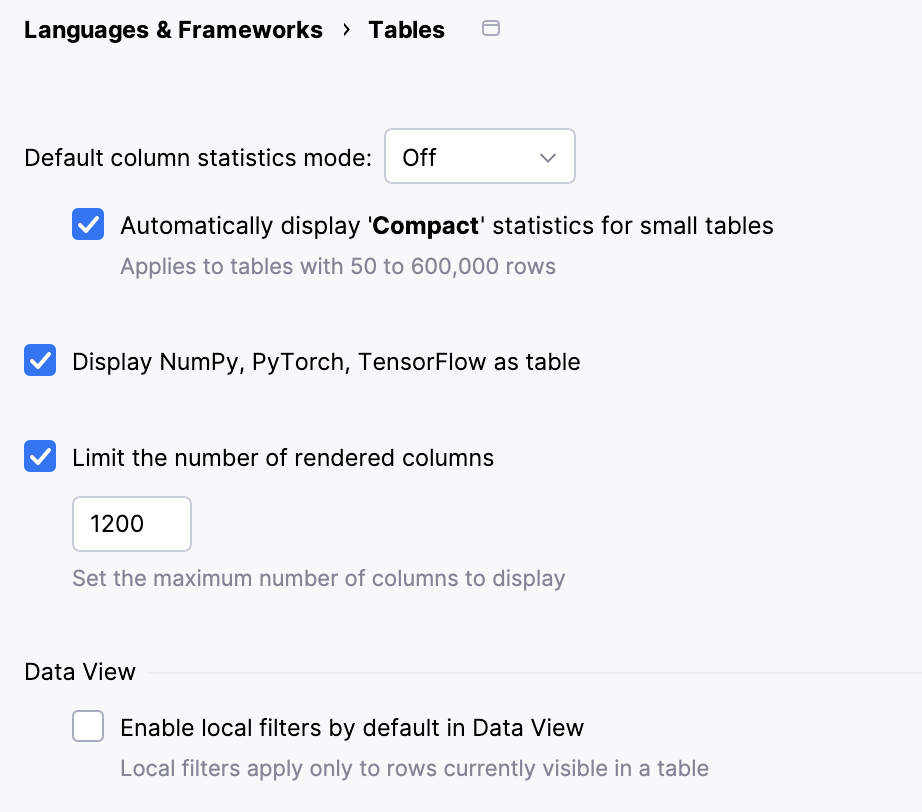
Item | Description |
|---|---|
Default column statistics mode | By default, column statistics are turned off. You can change the default mode to Compact or Detailed. If column statistics are turned off, you can select the Automatically display 'Compact' statistics for small tables checkbox. In this case, Compact mode will be applied automatically to tables with 50 to 600,000 rows and up to 200 columns. |
Display NumPy, PyTorch, TensorFlow as table | Select this checkbox if you want NumPy, PyTorch and TensorFlow arrays and tensors to be displayed as tables. |
Limit the number of rendered columns | Set the maximum number of columns to display for a table. |
Enable local filters by default in Data View | Select this checkbox to enable local filters for filtering rows based on column values. |