Action bar
By default, ReSharper shows all action indicators in the Action bar — a vertical bar next to the left margin of the text editor:
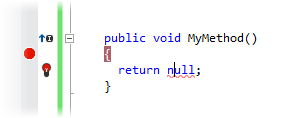
You can hide the bar using the Enable action bar option, configurable in the ) page of ReSharper options. In this case, fixed action indicators are shown in the left margin and context-sensitive indicators are shown to the left of the current code line:
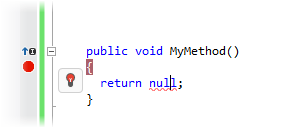
11 February 2024