To-do Explorer
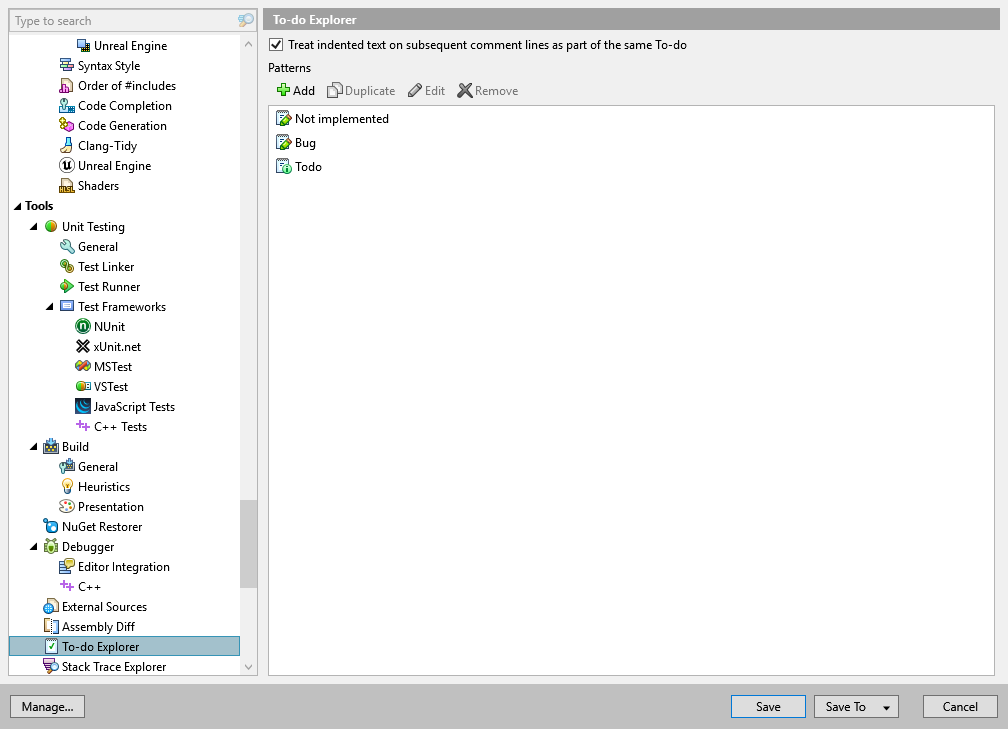
This page of ReSharper options lists and allows managing patterns for To-do items.
Treat indented text on the following lines as part of the same To-do | Use this checkbox to enable or disable multiline To-do items in comments. |
Add | Click to open the Create Pattern dialog and create a new to-do pattern. |
Duplicate | Click to create a copy of the selected pattern. |
Edit | Click to open the Edit Pattern dialog and modify the selected pattern. |
Remove | Click to remove the selected pattern from the list. |
13 November 2024