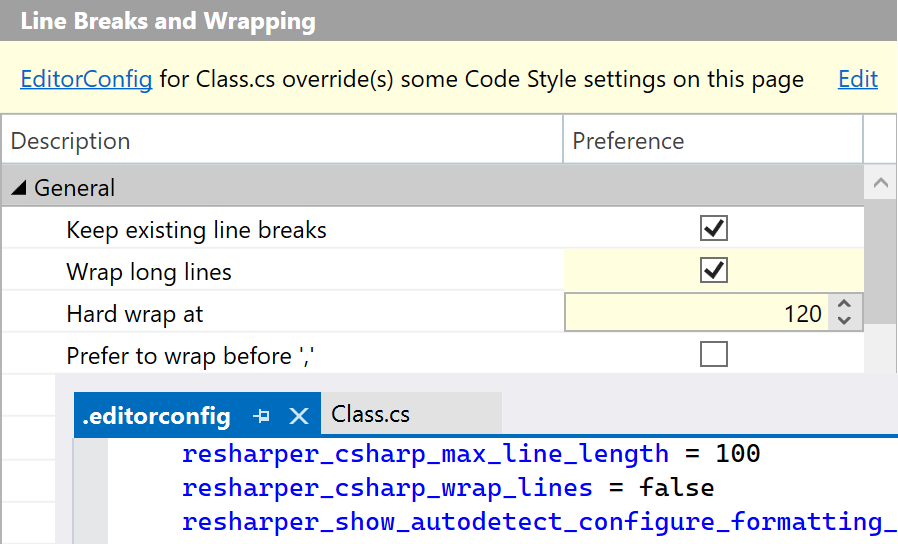Spaces
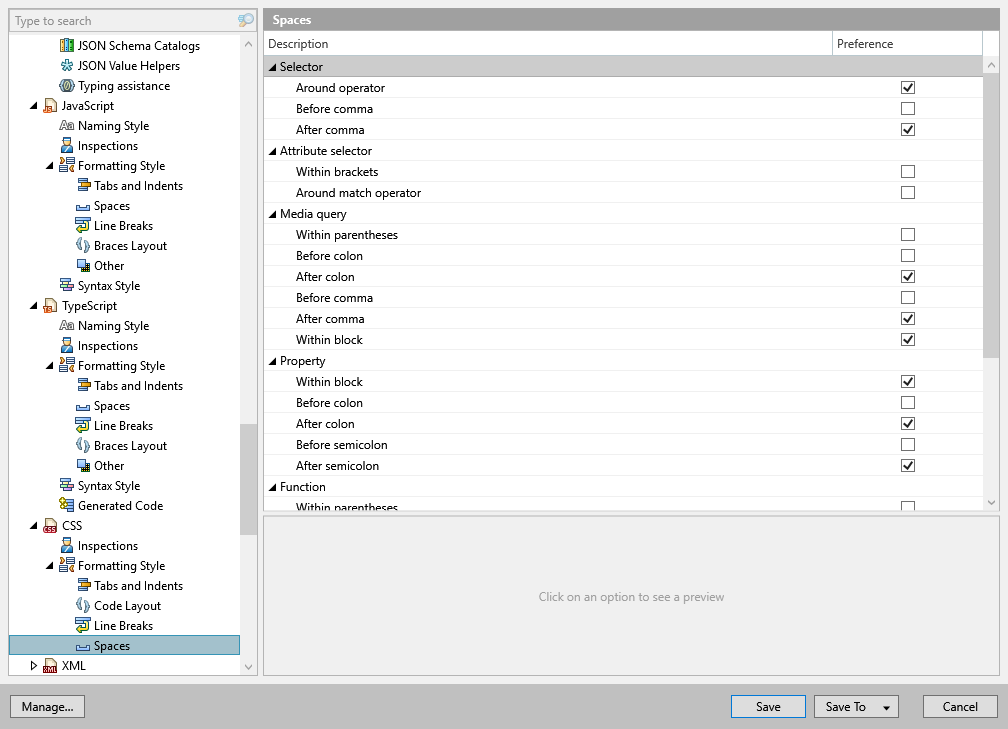
Use this page to configure how to insert or remove spaces in different code constructs. You can adjust the values and check the preview pane at the bottom of the page to see how your preferences affect the code.
The options that you configure on this page apply in the following cases:
When code is automatically formatted on editing or after pasting (you can toggle auto-formatting on the page of ReSharper options Alt+R, O.
When ReSharper produces new code with code completion and code generation features, applies code templates and performs refactorings.
When you reformat existing code.
If there are .editorconfig files that affect your solution, preferences on this page could be overridden by EditorConfig styles. You will see a yellow warning if at least one preference on the page is overridden by EditorConfig or Clang-Format styles for the current file, each overridden preference will also be highlighted with yellow. For example: