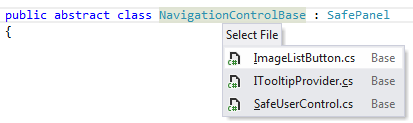Go to Related Files
Ctrl+Shift+Alt+G
ReSharper_GotoRelatedFiles
This command can take you to all files whose contents are somehow related to the current file.
Navigating to related files may be very useful for web applications: for example, it enables you to jump from a web form to its master page, user controls, referenced images or JavaScript and CSS files. In ASP.NET MVC applications, it simplifies navigation from views to controllers and back.
To navigate to related files
This feature is supported in the following languages/technologies:
The instructions and examples given here address the use of the feature in C#. For details specific to other languages, see corresponding topics in the ReSharper by Language section.