Inspections
On this page, you can adjust the way code inspection works in C++.
| Item | Description |
|---|---|
| General | |
| Show popups for import actions | |
| Enable inspections, quick fixes and context actions in files external to the solution | |
| Color identifiers | This options enables extended highlighting of C++ syntax. There are 20 identifier types that you can highlight differently. You can change colors and fonts at any time in Visual Studio options (). 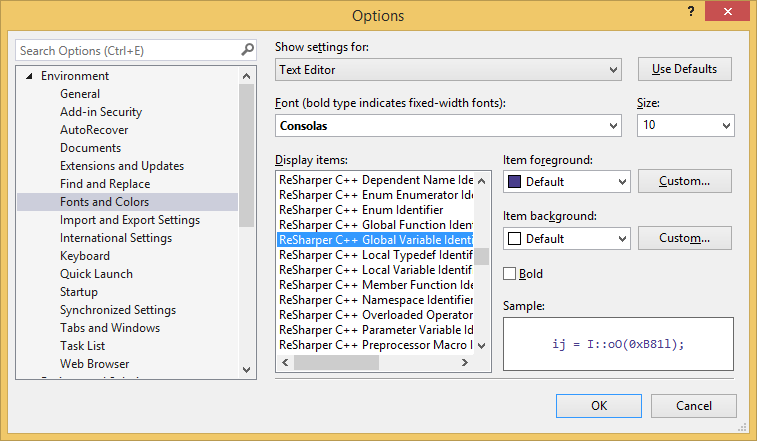 |
| Replace Visual Studio tooltip | |
| Show gutter icons | By default, ReSharper adds action indicators (gutter icons) that provide quick access to navigation and other actions. In some cases, there may be too many of these indicators and you may want to disable them: 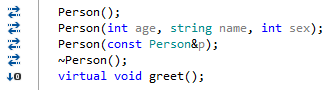 |
| Severity of inspections inside template code | |
| Treat resolve errors as warnings in template code | This option lets you decrease severity of errors in C++ templates. By default, this option is enabled. You may want to leave it enabled for two reasons:
|
| Severity of inspections inside template code | |
| Enable clang-tidy support | Lets you enable or disable Clang-Tidy integration. |
| List of enabled/disabled clang-tidy checks | The -checks command line option of the Clang-Tidy binary is used to pass the list of enabled checks, which then gets appended to the value of the checks option read from the Clang-Tidy config. To construct the -checks argument, ReSharper takes this value and appends to it the names of Clang-Tidy checks which are turned off on the options page. |
| Additional clang command line arguments | Arguments specified in this field are appended to the list of arguments passed to the Clang-Tidy binary. |
| Clang-Tidy config | Use this field to pass a string with custom configuration to the Clang-Tidy binary via the -config command-line option. |
| Reformat changed code after applying Clang-Tidy fix-its | By default, ReSharper will reformat code changed by Clang-Tidy fixes to maintain the code style. You can disable this setting to speed up the execution of Clang-Tidy fixes and bulk-reformat the modified code later. |
Last modified: 16 April 2018