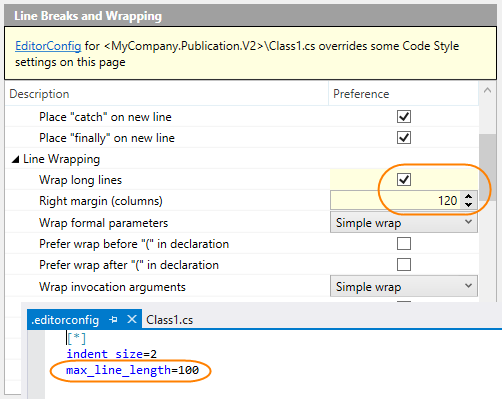Code Layout
This page is used to configure how declarations, selectors, etc. are laid out. Options in this page are applied when ReSharper reformats existing code or when you type new code. You can adjust the values and check the preview pane at the bottom of the page to see how your preferences affect the code.
If there are .editorconfig files that affect your solution, preferences on this page could be overridden by EditorConfig styles. You will see a yellow warning if at least one preference on a page is overridden by EditorConfig styles for the current file, each overridden preference will also be highlighted with yellow. For example: