ReSharper Controls in Text Editor
Besides the variety of dynamic controls produced by ReSharper's coding assistance features (e.g. completion lists, quick documentation pop-up), ReSharper adds the following things to the Visual Studio text editor:
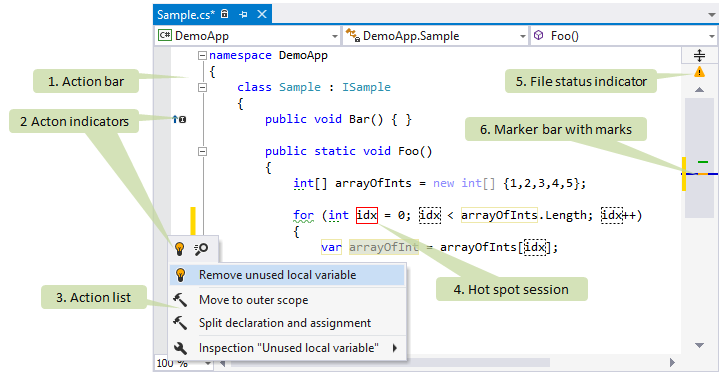
- Action Bar that displays available ReSharper actions.
- Action indicators that notifies if an action is available for a specific code line or the current caret position.
- Action list that suggests a list of actions available for the current caret position.
- Hot Spot Session that helps completing actions that require user assistance.
- Status indicator that helps you to see at once whether the current file has errors or warnings.
- Marker bar that by default indicates that a code issue is detected on a specific line.
Last modified: 16 April 2018