Move Type to Outer Scope refactoring
F6
ReSharper_Move
This refactoring helps you move a nested type one level up. All corresponding references are automatically updated, even if the nested type uses members of the parent type.
To move a type to outer scope
- Select a nested type in one of the following ways:
- In the editor, set the caret at the name of a nested type.
- Select a nested type in the Solution Explorer.
- Select a nested type in the File Structure window.
- Select a nested type in the Class View.
- Select a nested type in the Object Browser.
- Select a nested type in the type dependency diagram.
- Do one of the following:
- Press F6 and then choose Move to Outer Scope
- Press Ctrl+Shift+R and then choose Move to Outer Scope
- Right-click and choose Refactor | Move to Outer Scope in the context menu.
- Choose in the main menu.
- Optionally, you can specify a different name for the type.
- Select the Search in comments check box to update references to the type in comments.
- To apply the refactoring, click Next.
- If no conflicts are found, ReSharper performs the refactoring immediately. Otherwise, it prompts you to resolve conflicts.
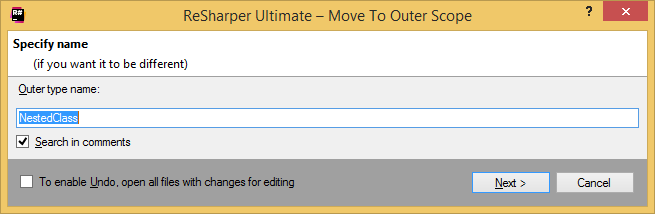
This feature is supported in the following languages and technologies:
The instructions and examples given here address the use of the feature in C#. For details specific to other languages, see corresponding topics in the ReSharper by Language section.
Last modified: 20 August 2018