Push Members Down refactoring
This refactoring helps move members and interface implementations from a base type to one or more direct inheritors of this type. For example, if you have class MyBaseClass : IMyInterface and class MyDerivedClass : MyBaseClass, this refactoring can help you move members of MyBaseClass to MyDerivedClass and/or move the entire implementation of IMyInterface to MyDerivedClass.
Push members down
Select a type in one of the following ways:
In the editor, place the caret at the name of a type.
Select a type in the Solution Explorer.
Select a type in the File Structure window window.
Select a type in the Class View.
Select a type in the Object Browser.
Select a type in the type dependency diagram.
Or, alternatively, select a member in the editor or in a tool window.
Do one of the following:
Press Control+Shift+R and then choose Push Members Down.
Right-click and choose Refactor | Push Members Down from the context menu.
Choose from the main menu.
The Push Members Down dialog will open.
Select one or more destination types from the list of inheritors.
Select members and/or interfaces that you want to move. You can also click All Public to quickly select all public members and/or Dependent to select members that are referenced by other selected members or implement the selected interfaces.
For any member, you can select Make abstract (if applicable) to make the member abstract in the current class and create its implementation(s) in the target inheritor class(es).
To apply the refactoring, click Next.
If no conflicts are found, ReSharper performs the refactoring immediately. Otherwise, it prompts you to resolve conflicts.
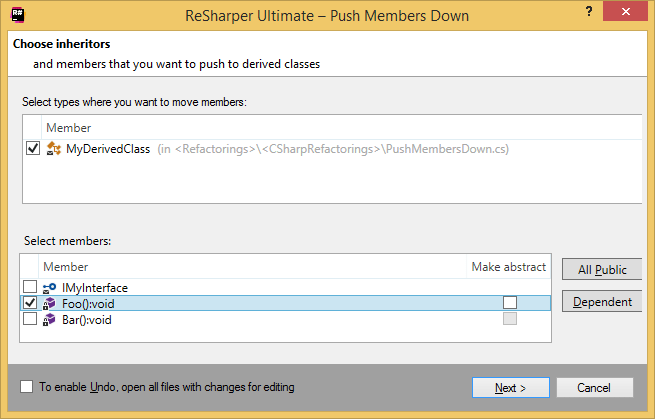
This feature is supported in the following languages and technologies:
The instructions and examples given here address the use of the feature in C#. For more information about other languages, refer to corresponding topics in the Languages and frameworks section.