Go to File Nearby
ReSharper_GotoFileNearby
Use this command to navigate project structure around the current file. In the pop-up that opens, you can see the project where the current file belongs, folders and files at the same directory level, and you can easily jump to these files or create a new file or folder.
You can invoke this command from the main menu ( ), but it is probably more convenient to pick it from the Navigate To pop-up (Ctrl+Shift+G). Or alternatively, you can assign a custom shortcut to this command (ReSharper_GotoFileNearby).
This command is a good alternative to locating the current document in the Solution Explorer (Shift+Alt+L). In the pop-up that this command opens, you can see the immediate neighbours of the current file as well as navigate any items through the solution hierarchy.
If you choose a code file, it opens in the editor; choosing a project file (.csproj/.vbproj) will locate the corresponding project in the Solution Explorer.
In addition to navigation, you can use this command to create new folders and files from existing templates anywhere in your solution:
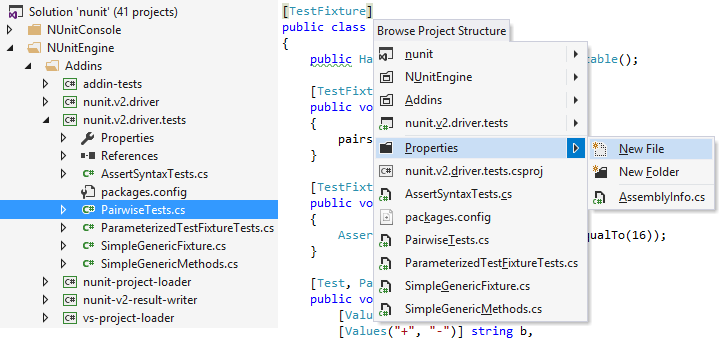
This feature is supported in the following languages and technologies:
The instructions and examples given here address the use of the feature in C#. For details specific to other languages, see corresponding topics in the ReSharper by Language section.
See Also
Procedures:
- Go To File
- Search Everywhere/Go to Type
- Go to File Member
- Go to Symbol
- Go to Base Symbols
- Go to Derived Symbols
- Go to Declaration
- Go to Implementation
- Go to Type of Symbol
- Go to Usages of Symbol
- Navigating to Recent Locations
- Go to Next/Previous Member
- Go to Containing Declaration
- Navigation from Symbols
- Navigate To
- Finding Usages
- Context Navigation
- Navigating to Recent Locations
- Structural Search and Replace