Move Resource refactoring
F6
If your project contains multiple resource (.resx) files, you can easily move existing resources from one resource file to another with this refactoring.
To move resource to another resource file
Set the caret at the resource usage in a code file:
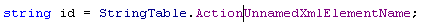
or at the resource name in a .resx file:
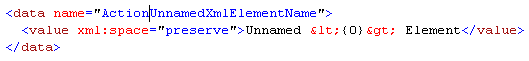
In the main menu, choose or press F6.
In the Move resource dialog that appears, specify a target resource file where you want to move the resource.
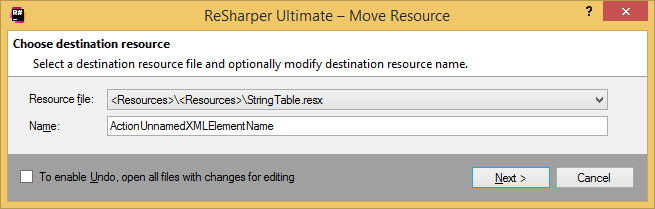
Optionally, you can change resource name.
Click Next to apply the refactoring.
This feature is supported in the following languages and technologies:
The instructions and examples given here address the use of the feature in C#. For details specific to other languages, see corresponding topics in the ReSharper by Language section.