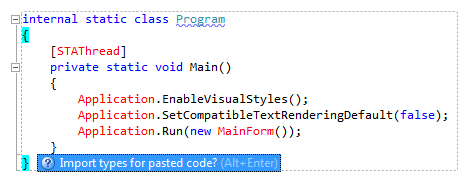Language-Independent Context Actions
ReSharper provides the following context actions for common use:
Name | Description |
|---|---|
Apply code style | Apply code style to selection |
Apply in-place refactoring | Applies in-place refactoring. For more information, see inplace refactorings. |
Apply in-place refactoring (popup) | Applies in-place refactoring. |
Apply smart paste behavior (popup) | Escapes pasted text according to context. |
Cleanup selection | Provides actions to perform code cleanup on selection |
Comment selection | Comments selection. |
Edit resource value | Edit current resource value |
Encapsulate field | Encapsulating field to property if there is no existing one This context action invokes the encapsulate field refactoring. |
Format code | Format code When this action is enabled, ReSharper allows you to apply formatting rules in the current selection. |
Import types for pasted code | Imports types and extension methods for pasted code fragment |
Mark as injected language or reference | Recognize literal expression content as some language or reference |
Run configuration from static method | Run configuration from static method. For more information, see using run configurations |
Surround items | Surround items. |
Wrap long line | Wrap long line |
See Also
Concepts:
Reference:
- Context Actions for C#
- Context Actions for Visual Basic .NET
- Context Actions for HTML
- Context Actions for ASP.NET
- Context Actions for Razor
- Context Actions for JavaScript
- Context Actions for TypeScript
- Context Actions for CSS
- Context Actions for XML
- Context Actions for XAML
- Context Actions for Build Scripts
- Context Actions for JSON