ReSharper options
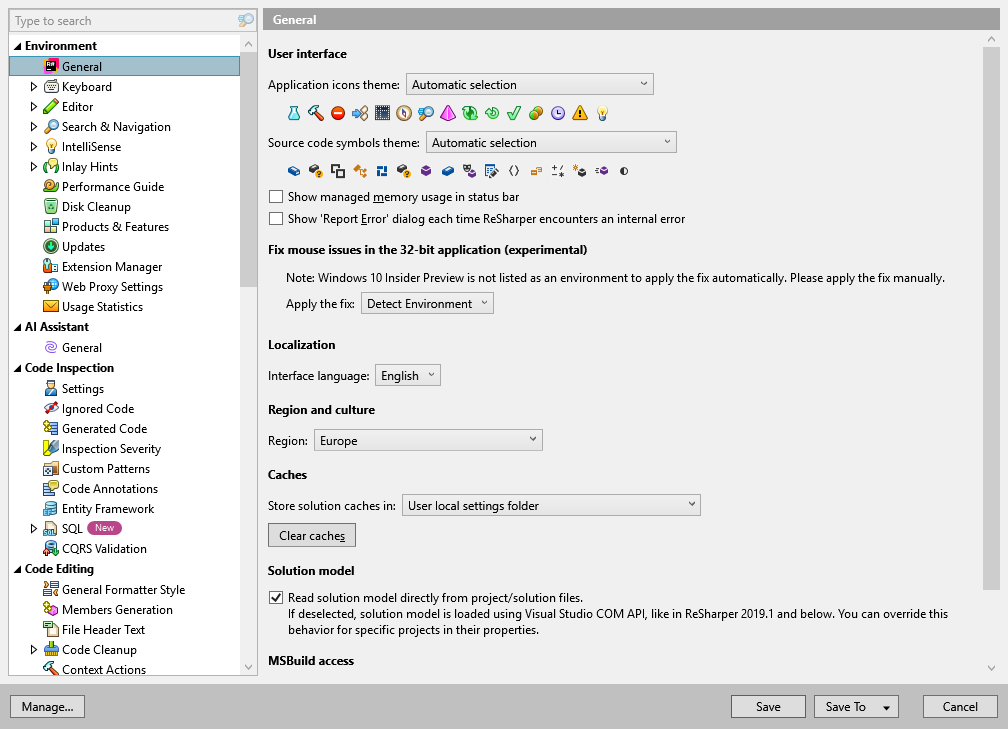
The Options dialog is the central location for ReSharper configuration settings. You can use the search field in the upper left corner to find the desired preference.
Some project-specific properties, for example target C# version, are configured under the ReSharper property group in the Visual Studio's Properties window.
Click Manage to manage and share ReSharper settings.
11 February 2024