Navigate To: Conflicting Declarations
This command navigates to a member with identical signature in the current scope. If there is only one conflicting declaration, ReSharper will place the caret there; if there are several conflicting declarations, they all will be shown in a list where you will be able to choose one.
The command becomes available when you invoke Navigate To on a conflicting member declaration that is highlighted as error:
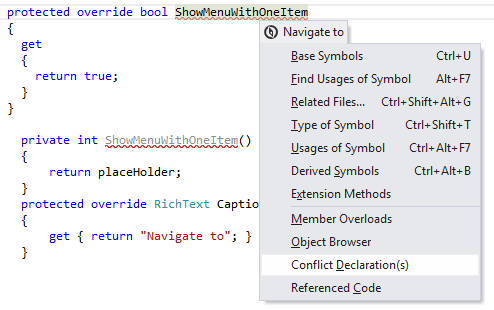
This feature is supported in the following languages and technologies:
The instructions and examples given here address the use of the feature in C#. For more information about other languages, refer to corresponding topics in the ReSharper by language section.
Last modified: 11 February 2024