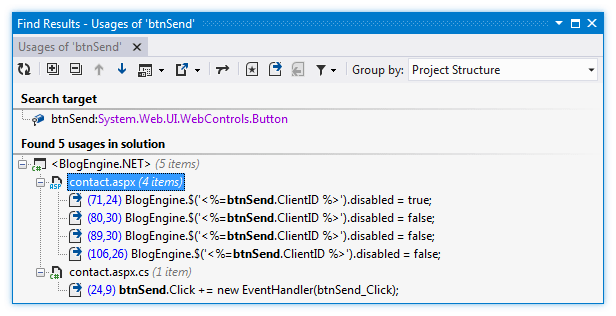Navigation and Search in ASP.NET
Most of ReSharper's navigation and search features are also supported in ASP.NET. You can find the detailed information on these features in the corresponding topics of the Navigate and search section. In the main topic of the section, you can also find the feature matrix and check what exactly is supported in ASP.NET.
In this topic, you can find some examples of using navigation and search features in ASP.NET.
Most of navigation and search features are supported and available in ASP.NET:
File structure
File Structure can be used to get an overview of items constituting ASP.NET markup file and navigate between them within the file:
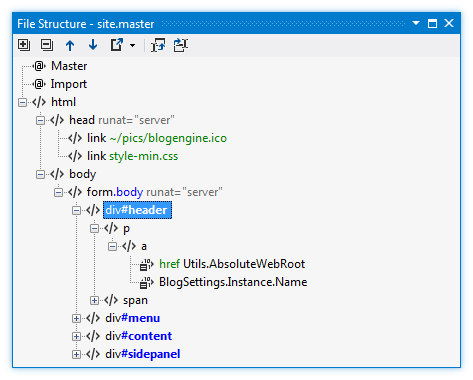
Go to file member
Go to File Member allows you quickly jump to a desired item within a file:
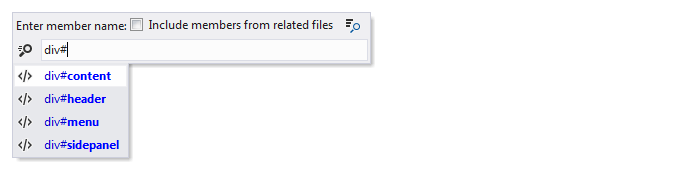
Go to related files
Go to Related Files gives you an opportunity to navigate from a web form to its master page, user controls, or referenced images, and so on:
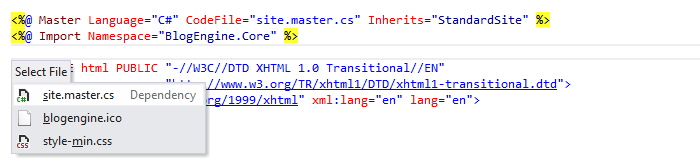
Go to usages of symbol
Go to Usages of Symbol lets you navigate from ContentPlaceHolder tags to their Content counterparts, or from a master page reference to any web forms that use it:
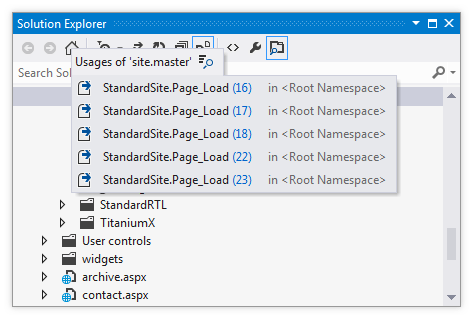
Go to declaration
Go to Declaration, Go to Containing Declaration and Go to Next/Previous Member are supported as well.
Find usages
ReSharper can find usages of any symbol, be it a JavaScript function, a content placeholder or any other entity.