Entity Framework
This page of ReSharper options allows you to configure features of Entity Framework support.
Enable Entity Framework-specific inspections | Use this checkbox to toggle all Entity Framework-specific inspections. Note that after changing this option and saving the changes, ReSharper will have to re-analyze all projects that have direct or indirect references to Entity Framework. |
Enable Entity Framework model-specific inspections | Use this checkbox to toggle the following inspections: |
Show adornments for entity classes | Use this checkbox to toggle adornments next to classes identified as Entity Framework or EF Core entities: 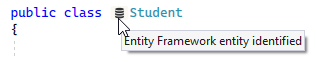 |
Entity Framework query analysis mode | Use these options to choose whether to use one of the query analysis modes, or to disable the corresponding inspections: |
Classes, for which Entity Framework query inspections should be disabled | Use this table to list FQNs (fully qualified names) of database context classes (classes inherited from You can click Add above the table to specify FQNs manually, or you can press Alt+Enter in the editor at the corresponding highlighting and choose to ignore the related context class from the menu: 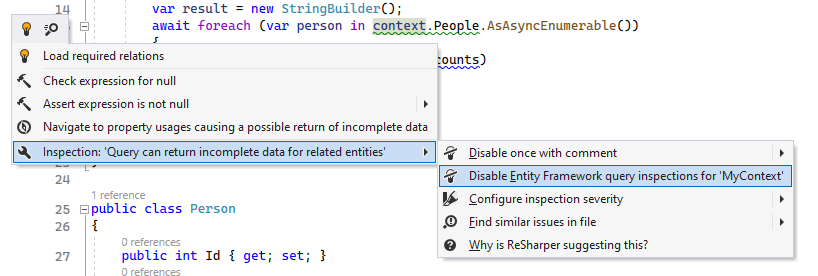 |