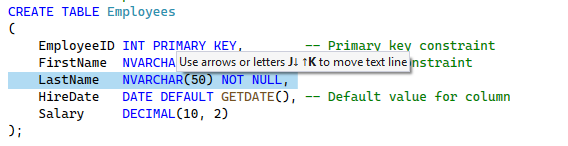Coding assistance in SQL and NoSQL
Syntax highlighting
Syntax highlighting for SQL looks as follows:
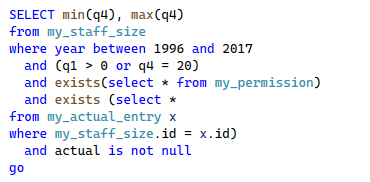
While Visual Studio always highlights SQL code as T-SQL (Transact-SQL), which is the SQL dialect used with Microsoft SQL Server, ReSharper allows you to highlight SQL according to the selected dialect.
If necessary, you can configure color and font for each kind of identifier.
Code completion
Code completion features help you write code faster. While you type, ReSharper analyzes surrounding context and symbols you recently entered in order to suggest suitable values in the completion list.
For example, ReSharper can help you find existing databases:
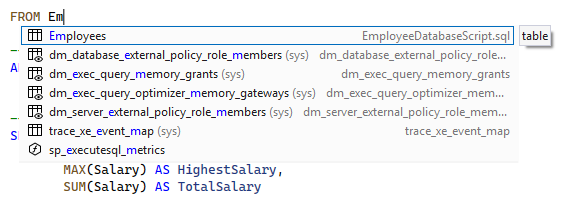
Rearranging Code
To rearrange code, press Ctrl+Shift+Alt over a code element or selection that you want to move. If it makes sense to move the elements, ReSharper shows you a tooltip with possible move options.