Stack Trace Explorer Options
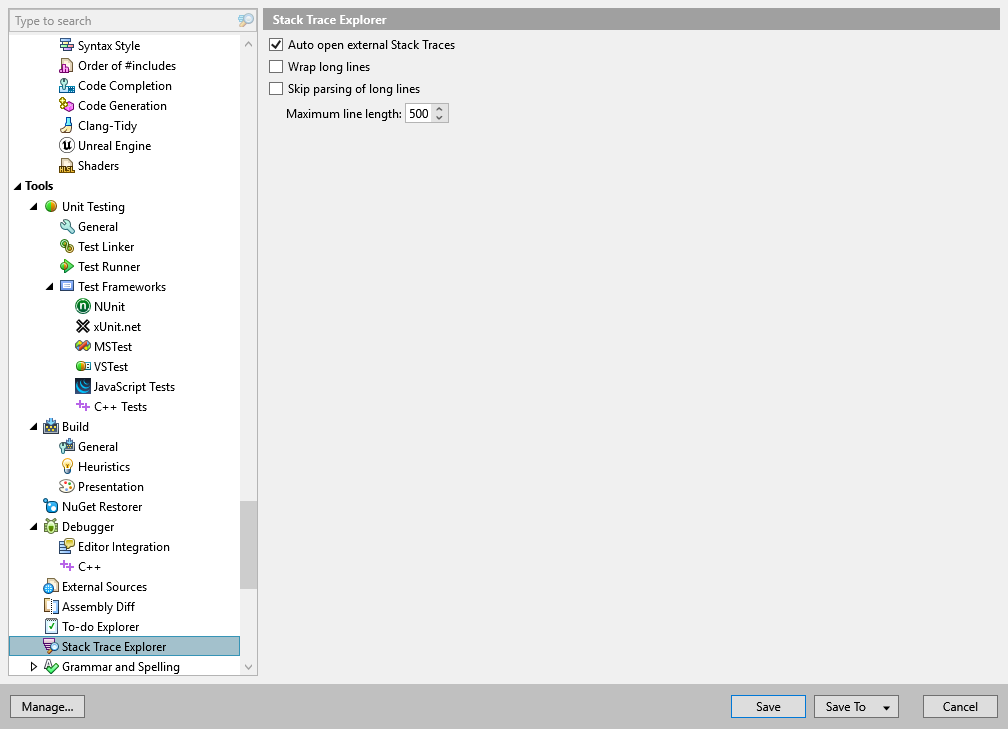
In this page of ReSharper options, you can configure Stack Trace Explorer window.
Auto open external stack traces | By default, if you copy a stack trace that contains symbols from the currently opened solution and then switch focus to Visual Studio, ReSharper will automatically load it to the Stack Trace Explorer window and bring it to the view. If you do not like this behavior, clear this checkbox. |
Wrap long lines | Tick this checkbox to wrap long lines of the stack trace shown in the Stack Trace Explorer window. |
Skip parsing of long lines | This option let you disable parsing of lines exceeding the specified length in stack traces. |
11 February 2024