NUnit
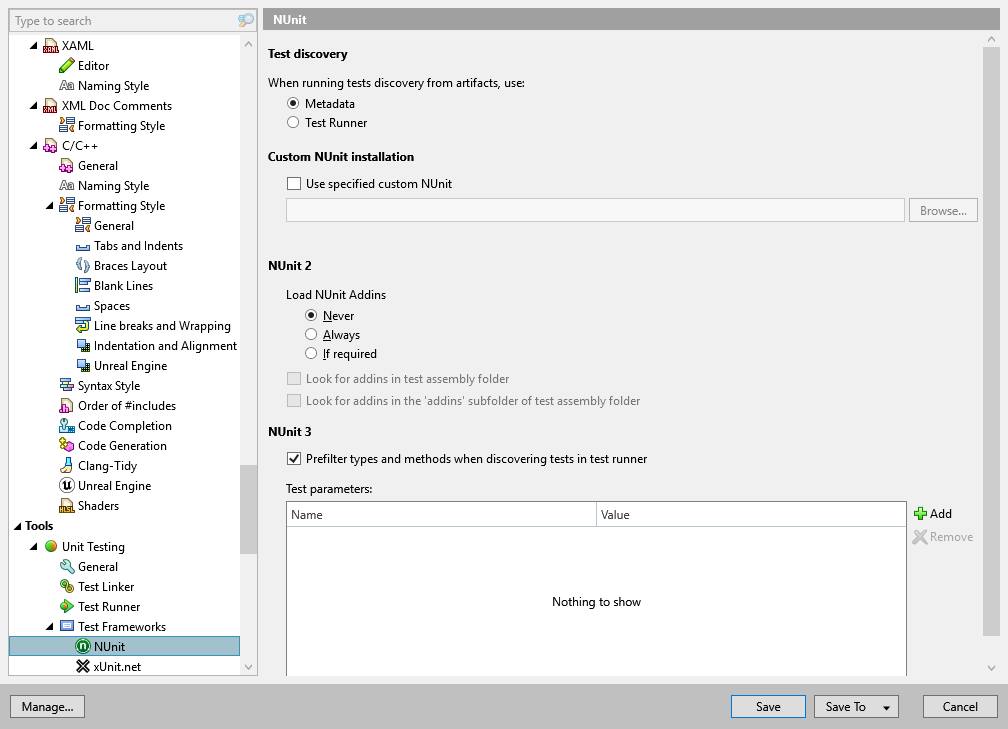
On this page of ReSharper options, you can adjust unit testing settings related to NUnit tests.
Test discovery
To list NUnit tests from your solution in the Unit Test Explorer window, ReSharper needs to discover unit tests.
The discovery of tests in specific project happens only after the project is built. You can choose between two options that allow you to prefer either speed or accuracy for discovering unit tests after the build.
Metadata (default)
In this mode, ReSharper analyzes the build artifact without launching the test runner.
As tests are defined using attributes, ReSharper can quickly scan the metadata of managed artifacts to find most tests in the project. However, it may fail to find tests that require running some special hooks of NUnit to define their parameters.
This is the fastest way of discovering tests.
Test runner
In this mode, ReSharper launches NUnit runner in the discovery mode on the build artifact, and then uses the results from the runner.
Using NUnit runner can take considerably longer to analyze the project, but the list of discovered tests will be complete in most cases.
After you run all tests from a specific project, ReSharper will update the list of tests in this project independently of the selected discovery mode because letting the NUnit runner to execute all tests is the most accurate way of test discovery.
Custom NUnit installation
Use specified custom NUnit | ReSharper installation includes 2 bundled test runners that support versions up to 2.7.1 and up to 3.15.5 correspondingly. Other versions up to 4.1.0 are supported and will be used if the corresponding NuGet package is installed in the project. To use another NUnit version, tick this checkbox and enter the path to the local NUnit installation into the corresponding field. |
NUnit 2
Load NUnit Addins | If you use NUnit addins for NUnit 2.x, you can choose Always or If required to discover addins in the following directories:
|
NUnit 3
Prefilter types and methods when discovering tests in test runner | This checkbox enables the PreFilter feature of NUnit 3.x to load only the tests that are being executed instead of all tests in the test assembly. This option improves performance and should be enabled unless pre-filtering causes some issues. |
Test parameters | Use this list to add If you have specified a .runsettings file in Visual Studio, these pairs will be combined to
<?xml version="1.0" encoding="utf-8" ?>
<RunSettings>
<TestRunParameters>
<Parameter name ="param1" value="value1" />
</TestRunParameters>
</RunSettings>
|