VSTest
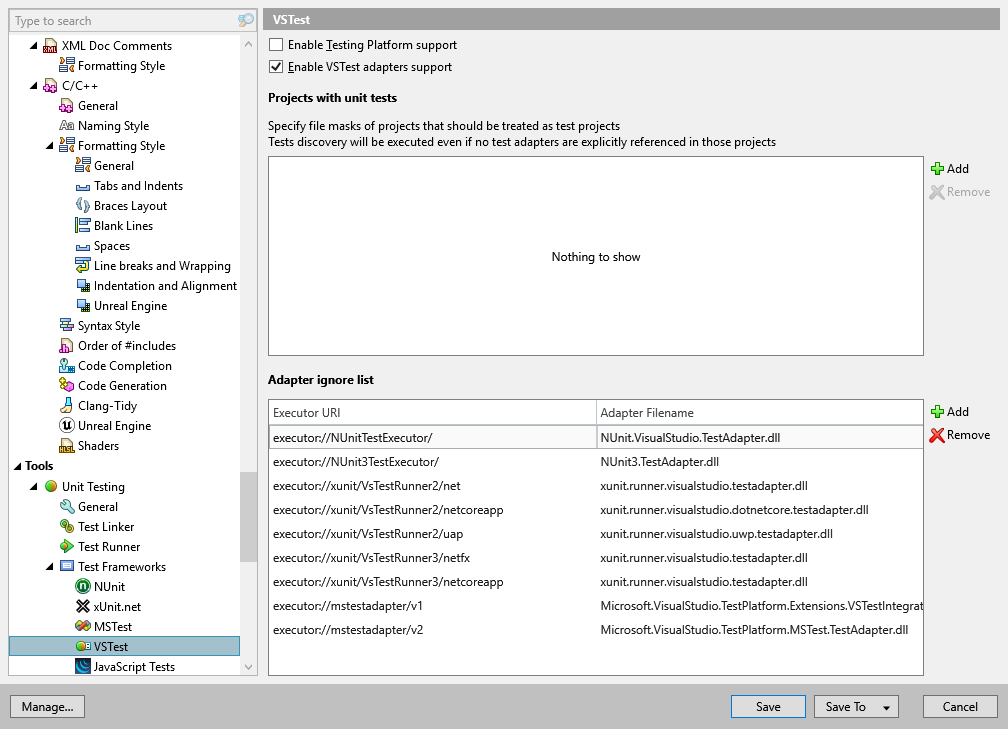
ReSharper can run tests from any custom test framework that uses VSTest or Microsoft.Testing.Platform, such as TUnit.
Use the checkboxes at the top of this options page to enable the discovery of the corresponding tests. In contrast to test frameworks natively supported by ReSharper, tests from VSTest adapters are only discovered after test projects are build.
Projects with unit tests
Use this list to specify projects that contain VSTest unit tests but do not have references to specific test adapters. This may be helpful when custom adapters are configured in a .runsettings file using the <TestAdaptersPaths> element.
To add projects to the list, use file masks — for example **TestProject?.csproj to match MyTestProject2.csproj, MyTestProject3.csproj, and so on.
If a unit test project has a reference to a test adapter, you don't need to add it to this list, but if the specified file mask includes such projects, it won't be a problem.
Adapter ignore list
This list includes test adapters that should not be discovered. The adapters are identified by their executor URI attributes and their containing assemblies.
By default, the list includes adapters for all natively supported frameworks — NUnit, XUnit, and MSTest — because tests from these frameworks will be discovered without adapters.