Grammar and Spelling | Grammar
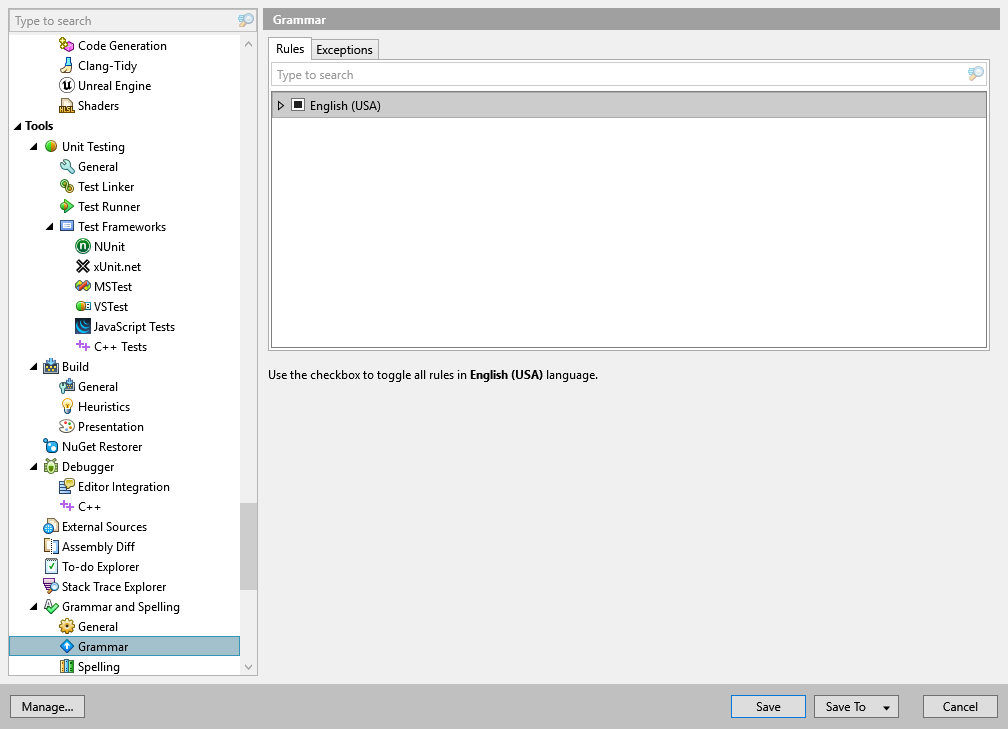
Use this page to configure grammar preferences of the ReSharper's grammar and spelling engine.
Rules | This tab lists grammar rules for languages added on the options page. You can expand each language and use checkboxes next to specific rules to enable or disable them. |
Exceptions | This tab lists phrases that are not reported as grammar errors. The phrases are added to this list when you ignore them in the editor — press Alt+Enter on a highlighted phrase and choose Ignore [phrase]. If you want to stop ignoring a specific phrase, select it in the list and click Remove. |
26 April 2024