C# Type Conversion Hints
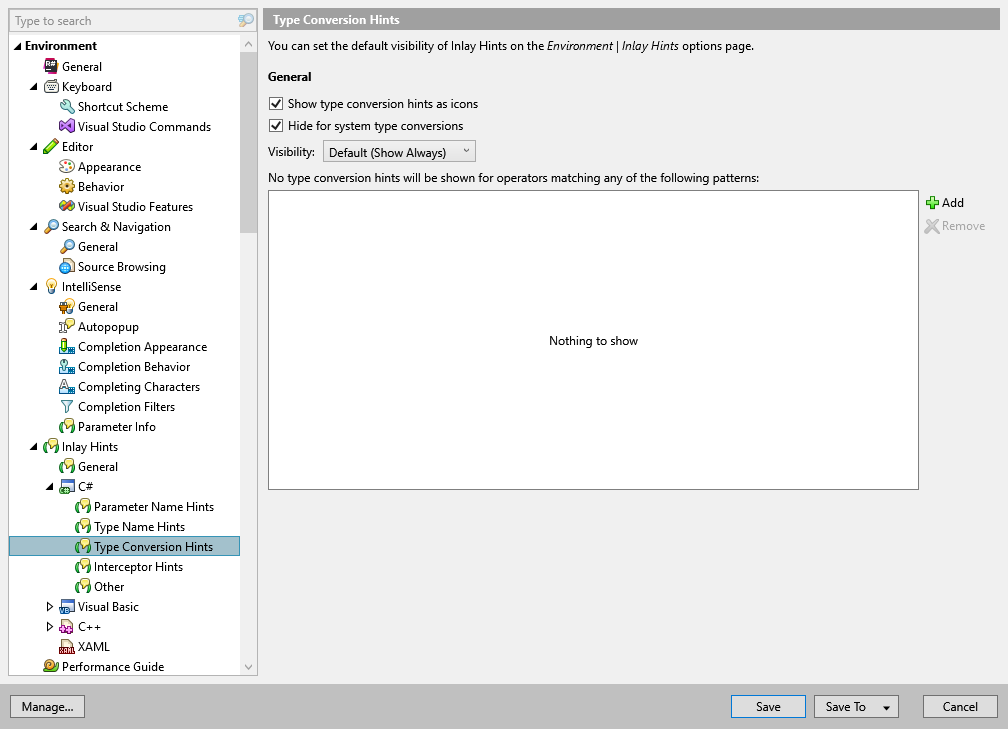
Use this settings page to configure type conversion hints in C#.
Show type conversion hints as icons | When this checkbox is enabled, you will see special icons for implicit conversions. Otherwise, you will see a hint with the name of the resulting type of the conversion. |
Hide for system type conversions | When this checkbox is selected, you will see hints for all implicit type conversions. Otherwise, you will only see hints for type conversions defined in your solution and in third-party assemblies that it uses. |
Visibility | Use the selector to choose how inlay hints for type conversions should be displayed in the editor: choose Default to apply the general visibility preference from the page of ReSharper options , choose Show Always or Never Show to always show or hide hints, or choose Push-to-Hint to hide the hints by default but show them when you press and hold Ctrl. |
No type conversion hints will be shown for operators... | Use this field to maintain a list of type conversions patterns, for which ReSharper should not display inlay hints. Patterns should look like 'ReturnType(ParameterType)' with full CLR names of types. Patterns may also include the |