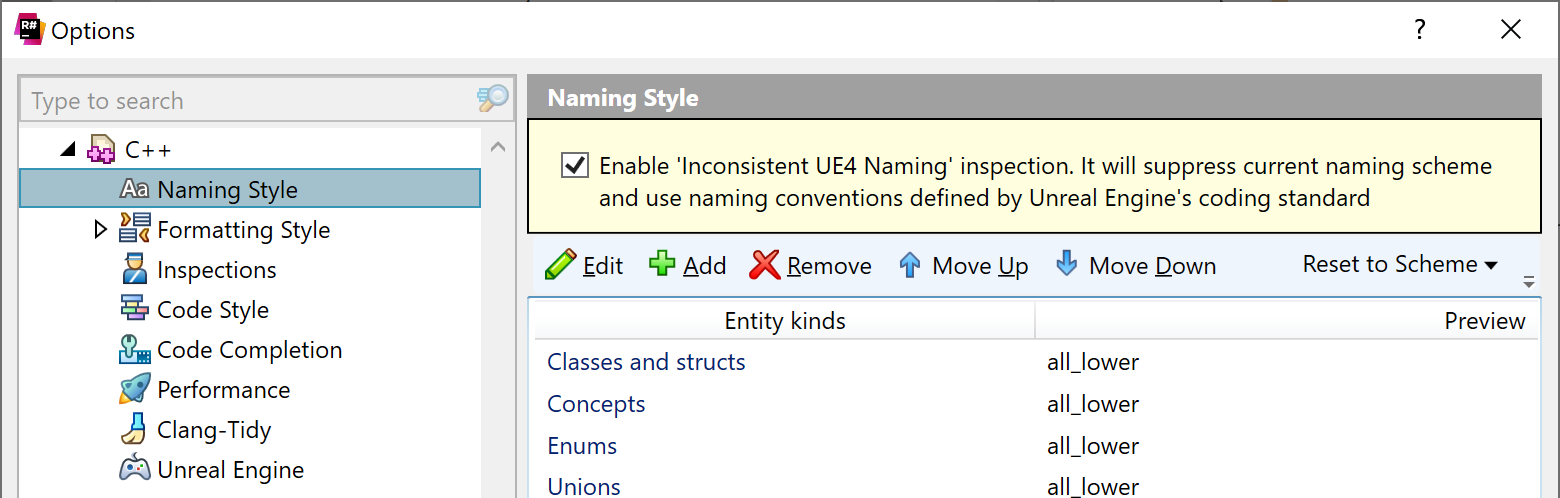Unreal Engine naming convention
When developing Unreal Engine projects, you are probably using Unreal Engine coding standard. ReSharper detects Unreal Engine projects and automatically uses the Unreal Engine naming convention rules when generating and analyzing code in these projects.
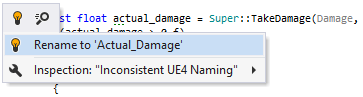
Unlike the default naming ruleset, which you can configure on the page of ReSharper options Alt+R, O, Unreal Engine naming conventions are not configurable. ReSharper uses special code inspections to detect violations of naming rules according to the Unreal Engine coding standard. These inspections suppress the current naming ruleset in Unreal Engine projects. If you want to change the severity level or disable these inspections, you can find them under on the page of ReSharper options Alt+R, O. You can also see the corresponding warning and will be able to disable the Unreal Engine naming inspection on the Code Editing | C++ | Naming Style when an Unreal Engine solution is open: