Generating Equality Members
The implementation of equality methods (i.e. Equals() and GetHashCode()) as well as equality operators (i.e. == and !=) in the Object class guarantees reference equality. In a type you create (which ultimately derives from Object and thus implements reference equality by default), you may want to implement value equality for objects of this type and use the hashcode as a unique object identifier for hashing purposes. In this case, you need to override equality methods and operators for your type.
Rider allows you to automate these routines with the Generate equality members command.
In the example below, this command is used to generate Equals() and GetHashCode() methods based on _radius and _center fields.
To generate overrides for equality members
- In the editor, set the caret on the type name or within a type at the line where you want to insert overrides for equality members. If the caret is on the type name, generated code will be added in the beginning of the type declaration.
- Press Alt+Insert or choose in the main menu.
- In the Generate pop-up menu, select Equality Members.
-
In the Generate dialog that appears, select fields to be compared in the
Equals()method and to be included into the value generation in theGetHashCode()method.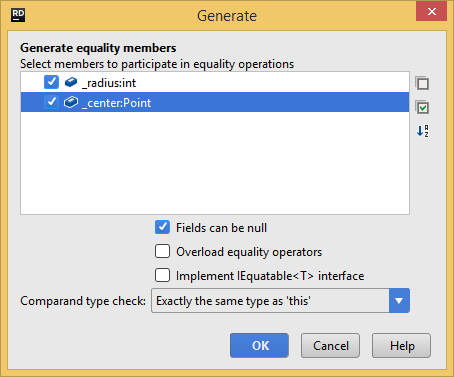
If there are no fields/properties in your type or you do not select any of them, Rider, depending on your settings, throws new
NotImplementedException(), returns default value, or puts code that will not compile in the body of the generated methods.Optionally, use the following controls in the dialog:
- Fields can be null - appears if there are any nullable fields or properties in your type. By default, this check box is selected meaning that Rider will generate nullability checks for selected fields. You can clear this check box if you do not need nullability checks.
- String comparison - appears if there are any string fields in your type. Rider will generate
string.Compare(string, string, StringComparison)for the selected strings, and the selector lets you choose which value should be generated for the StringComparison argument. - GetHashCode already exists and Equals already exists appear if the corresponding overrides already exist and let you choose whether to:
- Overload equality operators - generates custom equality and inequality operators (i.e.
>==and!=) for the current type. - Implement IEquatable<T> interface implements a type-specific
Equals()method. - Comparand type check - allows you to choose how the
Equals()method will compare object types:
- Click OK to complete the wizard.
You can also generate the two overrides by choosing Overriding Members in the Generate menu, but in that case they will both return base methods.
As an alternative to generating equality members within your type, you can generate equality comparer class for your type.
See Also
Procedures:
External Links:
- MSDN: Equals() Method
- MSDN: GetHashCode() Method
- MSDN: Guidelines for Overriding Equals() and Operator == (C# Programming Guide)
- StackOverflow: Why is it important to override GetHashCode when Equals method is overridden?
- StackOverflow: What is the best algorithm for an overridden System.Object.GetHashCode?
- Equals() and GetHashCode() investigated by Kenneth Thorman