Go to Base Symbols
This command allows you to navigate up the inheritance hierarchy to a base type or method of the current symbol.
Navigation in the opposite direction is available with the Go to Derived Symbols and Go to Implementation commands.
To navigate to a base symbol
- Place the caret on a symbol in the editor or select the symbol in the Structure tool window.
- Press Alt+Home or choose in the main menu.
- If the selected symbol has one base symbol, Rider will navigate to it directly.
- If the selected symbol has more than one base symbol, they will be listed in a drop-down list. The drop-down list may contain items in both bold and regular font. Bold indicates that an item has direct inheritance, while the regular font is used for indirect inheritance.
You can do one of the following:- Click on the desired item to open it in the editor.
- Select the desired item by pressing Up and Down and then press Enter to open it in the editor.
- Start typing to filter results. Note that you can use CamelHumps here.
- To view and analyze the list of matched items in the Find Results window, click Show in Find Results
![/help/img/dotnet/2017.2/ThemedIcon.SearchResults.Screen.[Gray].png /help/img/dotnet/2017.2/ThemedIcon.SearchResults.Screen.[Gray].png](https://resources.jetbrains.com/help/img/dotnet/2017.2/ThemedIcon.SearchResults.Screen.[Gray].png) or press + on the numeric keypad.
or press + on the numeric keypad.
If a method overrides, implements, or hides another method, you can see it by the presence of a special icon (for example, ![]() ) that appears to the left of the method declaration. Hover the mouse over this icon to see the base type for this method; click the icon to navigate up the methods hierarchy.
) that appears to the left of the method declaration. Hover the mouse over this icon to see the base type for this method; click the icon to navigate up the methods hierarchy.
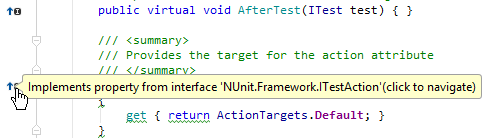
If the item you navigate to belongs to the current solution, Rider opens the corresponding file in the editor and places the caret at the symbol declaration. If it is found in referenced libraries, Rider decompiles the corresponding assembly and locates the symbol in the decompiled file.