Typing Assistance
In addition to saving your time by providing smart suggestions in completion lists, JetBrains Rider provides other typing assistance features, which let you create and edit your code even faster.
Auto-Inserting Matching Delimiters
By default, whenever you type an opening delimiter (, [, ", or ', a paired character is inserted automatically (whenever appropriate). If you change your mind and press Backspace to delete an opening delimiter, its closing pair is also deleted. If the pairing closing delimiter already exists, JetBrains Rider will not add another one. The matching symbols are inserted according to your formatting preferences.
Regarding braces {}, JetBrains Rider can provide a closing brace immediately on typing the opening one, or on pressing Enter.
If necessary, you can change the default behavior. To do so, go to the page of JetBrains Rider options and use the controls in the Braces and Parentheses section.
Correcting Length/Count mistyping
JetBrains Rider prevents you from stumbling over mistyped Length/Count properties of arrays/collections. As soon as you erroneously start typing the Count property for a usage of an array, JetBrains Rider will allow you to pick it from the completion list and replace with the Length property, which you probably meant to type.
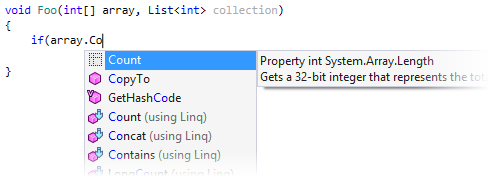
In a similar way, it will help you call the Count property on a collection usage when you start typing the Length property by mistake.
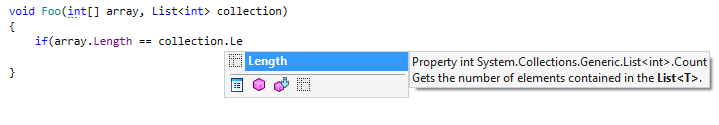
The correct property will be there as soon as you accept the completion suggestion:
void Foo(int[] array, List<int> collection)
{
if(array.Length == collection.Count
}Generating equality and flag checks for enumeration types
When you need to compare a value of enum type to one of the members of this enum, just type a dot and then pick the desired enum member in the completion list:
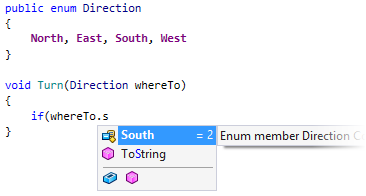
JetBrains Rider will generate the comparison for you:
public enum Direction
{
North, East, South, West
}
void Turn(Direction whereTo)
{
if(whereTo == Direction.South
}Creating type parameter from usage in method parameters
When creating generic methods, you can easily add type parameters by typing T for a new parameter and choosing the corresponding item in the completion list
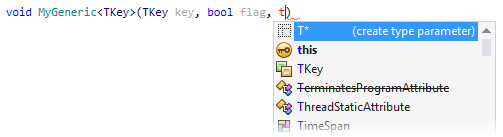
JetBrains Rider will add a new type parameter to the method declaration and bring you to a position where you can type the name of the type parameter in both its declaration and usage:
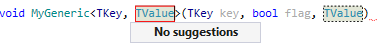
After you finish typing the name, press Enter or Tab to go on typing.