Detaching Editor Tabs
JetBrains Rider makes it possible to detach editor tabs, and move them to separate frames.
To detach an editor tab, do one of the following
- Drag this tab outside of the main window. You can also use Alt+mouse. A preview thumbnail appears:
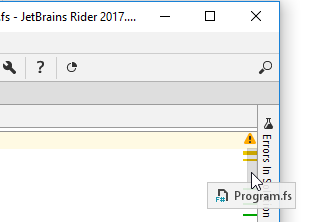
- Press Shift+F4.
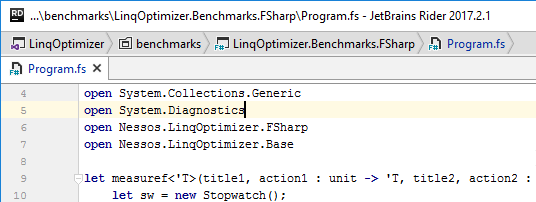
The content of the editor tab opens in a separate frame.
To attach an editor tab
- Drag it from its frame and drop to the main JetBrains Rider frame until tab name appears:
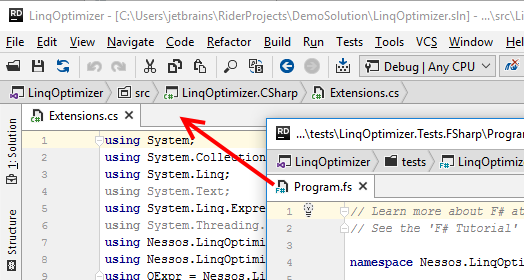
Last modified: 20 August 2018