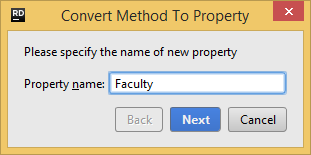Convert Method to Property refactoring
This refactoring helps you convert methods with return values and without parameters to properties with the corresponding get accessor, and methods with void return type and exactly one parameter to properties with the corresponding set accessor.
If there is an existing property with a single accessor and the converted method has compatible parameter type or return type, the refactoring can add the second accessor to the existing property.
Consider the following example:
Before refactoring | Applied to 'GetFaculty' | Then applied to 'SetFaculty' |
|---|---|---|
class Student
{
private string faculty;
public string GetFaculty()
{
return faculty;
}
public void SetFaculty(string f)
{
faculty = f;
}
} |
class Student
{
private string faculty;
public string Faculty
{
get { return faculty; }
}
public void SetFaculty(string f)
{
faculty = f;
}
} |
class Student
{
private string faculty;
public string Faculty
{
get { return faculty; }
set { faculty = value; }
}
} |
To convert a method to a property
Place the caret at the declaration or a usage of a method in the editor, or select it in the Structure window.
- Do one of the following:
Press Ctrl+Shift+R and then choose Convert Method to Property
Choose in the main menu.
Type the name for the property name leave the default suggestion. You can type the name of an existing property with a single accessor if the converted method will fit as the second accessor.
To apply the refactoring, click Next.
- If no conflicts are found, JetBrains Rider performs the refactoring immediately. Otherwise, it prompts you to resolve conflicts.