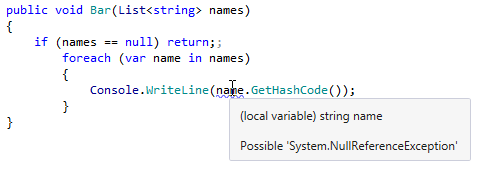Value and nullability analysis
JetBrains Rider performs value analysis to help you find possible 'null' dereferences as well as redundant boolean comparisons and null checks.
Different ways of analyzing values
JetBrains Rider analyzes values in two general ways:
By understanding the behavior of language constructs.
In the example below, based on the fact that the parameter
objwas explicitly checked for nullability, JetBrains Rider reasonably supposes that the value ofobjcan be indeed 'null' and displays the corresponding warning: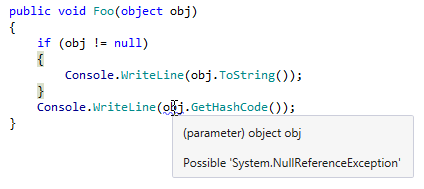
By relying on code annotation attributes ([CanBeNull], [NotNull], [ItemCanBeNull], [ItemNotNull])
In this example, the method
Baris marked with the[CanBeNull]attribute, Using this information, JetBrains Rider warns you that the return value ofBarcan be null, and calling a method on it could lead to a 'null' dereference: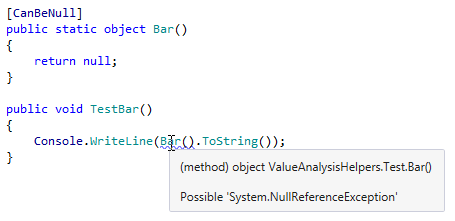
Value and nullability analysis modes
JetBrains Rider can analyze values in different modes:
- Optimistic
By default, value analysis mode is optimistic. In this mode, JetBrains Rider only warns about possible 'null' dereference if the value was explicitly checked for nullability, or if the symbol is marked with the
[CanBeNull]or[ItemCanBeNull]attribute. The optimistic mode is demonstrated in the examples above.- Pessimistic
In this mode, JetBrains Rider warns about possible 'null' dereference in all contexts where the value is not checked for nullability explicitly, unless the symbol is marked with the
[NotNull]or[ItemNotNull]attribute.
To change value analysis mode or disable the analysis, configure the Value analysis mode preference on the page of JetBrains Rider settings Ctrl+Alt+S.
Further examples of value analysis
Here are some more examples of JetBrains Rider's value and nullability analysis:
If a nullability check has been already done with a simple LINQ query, JetBrains Rider tells you that a further nullability check is redundant:
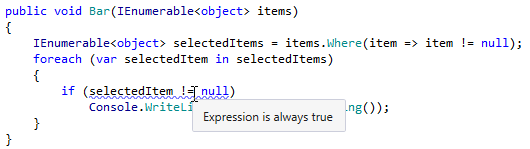
The same happens if you mark a collection with the
[ItemNotNull]attribute: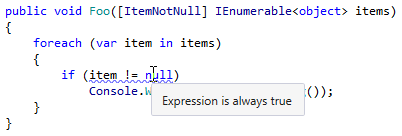
The next example illustrates how value analysis works when the pessimistic mode is enabled. The value of the list was checked for nullability, but not list items. Therefore JetBrains Rider warns here about possible 'null' dereference.