Explore and decompile assemblies
Assembly Explorer allows opening multiple assemblies and keeping a list of open assemblies and folders. You can traverse and explore all open assemblies. Expanding an assembly node lists namespaces within the assembly, which can be further expanded to types and type members, as well as assembly references. You can double-click any type to decompile it or fetch source from a symbol server (depending on your settings).
You can easily search symbols in all assemblies loaded in the Assembly Explorer — just use Search Everywhere (Ctrl+T or Shift twice) or Go to Symbol Ctrl+Alt+Shift+N commands.
To switch the Assembly Explorer view, choose Assemblies on the title selector of the Explorer window:
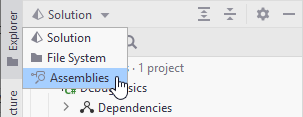
In this section:
- Open and close assemblies
- Find assemblies in folders
- Open assemblies from NuGet packages
- Open assemblies from Global Assembly Cache
- Manage assembly lists
Last modified: 30 September 2021