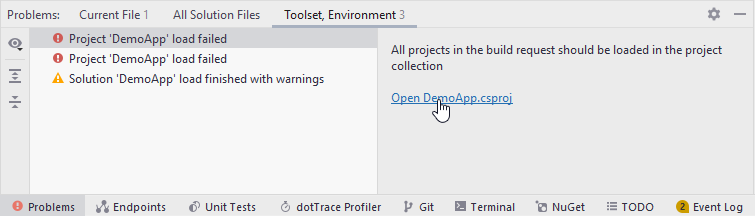Problems tool window
The Problems tool window displays problems that JetBrains Rider detects in your solution using several tabs:
When the design-time code inspection is enabled, this tab lists all code issues found in the current file. The list is updated as you switch between files in the editor.
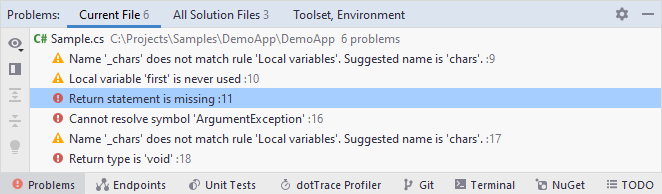
You can select any problem in the window and press F4 or double-click any problem to jump to the corresponding line in the editor.
Toolbar
Item | Tooltip and shortcut | Description |
|---|---|---|
View Options | Filter out code issues by their severity and configure their sorting. When no grouping or sorting options are selected, the issues are listed in the order they appear in the file. | |
Open Editor Preview | Open the preview pane to view the selected issue in its source context right in the Problems window. Note that this preview is a normal editor where you can change the code and apply available quick-fixes. | |
Expand All Ctrl+NumPad + | Expand all nodes. | |
Collapse All Ctrl+NumPad - | Collapse all nodes. | |
Show Quick Fixes Alt+Enter | Show quick-fixes available for the selected problem. Note that this item is only active for Web languages, such as JavaScript, HTML, and CSS. |
Context menu options
Item | Shortcut | Description |
|---|---|---|
Show Quick Fixes | Alt+Enter | Show quick-fixes available for the selected problem. Note that this item is only active for Web languages, such as JavaScript, HTML, and CSS. |
Copy Problem Description | Ctrl+C | Copy the problem description to the clipboard. |
Jump to Source | F4 | Open the code containing the problem in the editor. |
If solution-wide analysis is enabled, JetBrains Rider will monitor all solution files and list the detected errors and warnings.
Click the icon in the tab to toggle solution-wide analysis. Click the
![]() icon and then select Warnings to monitor warnings.
icon and then select Warnings to monitor warnings.
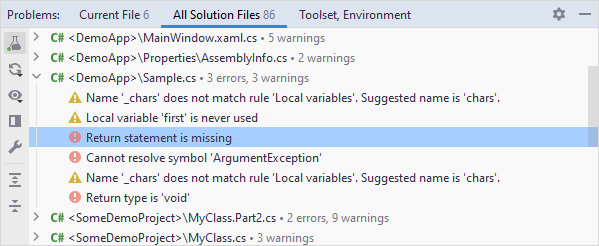
You can select any problem in the window and press F4 or double-click any problem to jump to the corresponding line in the editor.
This tab displays any problems related to solution structure and properties that prevent the solution from loa