Build projects
JetBrains Rider can build .NET projects, MSBuild-based projects and Xamarin Android projects.
For most project types, JetBrains Rider will detect required SDKs automatically. But you can also configure MSBuild and Mono locations on JetBrains Rider settings pages Ctrl+Alt+S under Build, Execution, Deployment.
For .NET Core and .NET Framework projects, JetBrains Rider will use MSBuild or Mono’s XBuild to build your solution and projects. JetBrains Rider will automatically detect the location of Mono, which can also be set manually. JetBrains Rider will of course automatically detect the location of MSBuild and the .NET Framework on Windows.
You can quickly create a NuGet package for your .NET or .NET Standard project — right-click the project in the Solution Explorer and choose from context menu. JetBrains Rider will create NuGet packages using the dotnet pack command.
JetBrains Rider displays a toolbar at the top right of the UI that allows selecting the current solution build configuration (for example, Debug and Release) as well as the build target (for example, Any CPU).
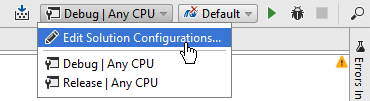
In this section: