Puppet
Prerequisite
Before you start working with Puppet, make sure that the Puppet Support plugin is enabled. The plugin is bundled with RubyMine and is activated by default. If the plugin is not activated, enable it on the Plugins page of the Settings / Preferences Dialog as described in Enabling and Disabling Plugins.
Puppet support
Puppet files are marked with ![]() .
.
Puppet support in RubyMine includes:
- Compliance with the Puppet Style Guide.
- Syntax and error highlighting.
- Ability to rename Puppet elements.
- Code completion in
*.ppfiles. - Configuring code style for Puppet files.
- Structure view:
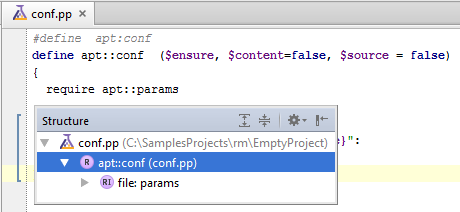
- Code completion:
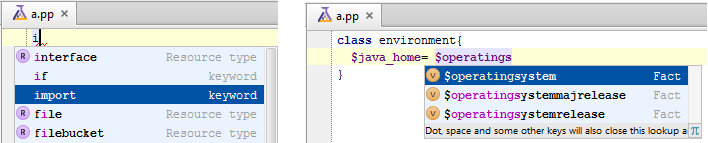
- Quick documentation is available for the Puppet resource types, variables, and modules:
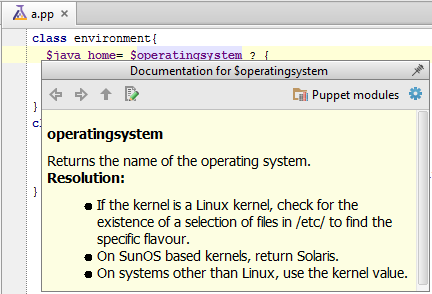
- Future parser.
See Also
```
Procedures:
External Links:
Last modified: 22 March 2017