Debugger
for Windows and Linux
for macOS
Ctrl+Alt+S ![]()
Use this page to configure behavior of the Debugger and customize its view.
Common options
| Item | Description |
|---|---|
| Focus application on breakpoint | If this checkbox is selected, on hitting a breakpoint, RubyMine will show the location of this breakpoint in the editor and will attempt to bring its frame to the front. |
| Show debug window on breakpoint | Is this checkbox is selected, RubyMine activates the Debug Tool Window on hitting a breakpoint. |
| Hide debug window on process termination | Automatically hide the Debug window when the debugged program terminates. |
| Scroll execution point to center | If this checkbox is selected, the line with the current execution point will be kept in the middle of the screen. |
Ruby
| Item | Description |
|---|---|
| Debug connection timeout (s) | Specify here the debug connection timeout in seconds. |
| Verbose debugger output | Select this checkbox to turn the verbose debugger output on. |
Trace to_s evaluation | This option enables you to improve the debugging speed and to track time and memory limit during debugging. If this option is unselected, each object is traced. Compare: 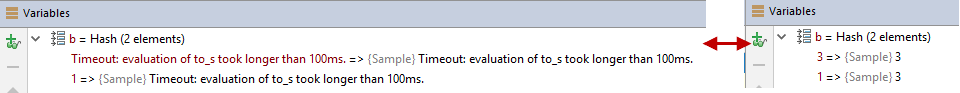 By default, this checkbox is selected. |
| Attach to sub-processes automatically while debugging | Select this checkbox to enable multi-process debugging. |
| Read frames of non-suspended threads (not supported for Ruby 2.0) | Select this checkbox to be able to view frames of threads not paused by current breakpoint event. |
| Ignore non-project sources | Select this checkbox to automatically skip the external libraries code and keep the focus on your own code. RubyMine will not stop at any non-project code no matter what stepping command is used. This option also prevents opening external files in the editor tabs while debugging. |
Built-in server
| Item | Description |
|---|---|
| Port | Use this spin box to specify the port on which the built-in web server runs. By default this port is set to port 63343 through which RubyMine accepts connections from services. You can set the port number to any other value starting with 1024 and higher. |
| Can accept external connections | If this checkbox is selected, then the files on the built-in server running on the specified port are accessible from another computer. If this checkbox is cleared (by default), then the debugger listens only to local connections. |
| Allow unsigned requests | For security reasons, any request to a page on the built-in server from outside RubyMine is by default rejected and the following authorization pop-up window is displayed: 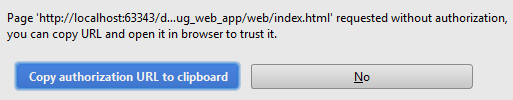 However this behaviour may be annoying, for example, it may block your debugging session if manual intervention is impossible. To suppress displaying the authorization pop-up window, select the Allow unsigned requests checkbox. |
Last modified: 4 April 2018