Running IRB console
Introduction
RubyMine enables working in the IRB console for both Ruby projects, and Rails applications. Note that you can launch as many IRB consoles as required. Once started, IRB console opens in a separate tab in the Run tool window.
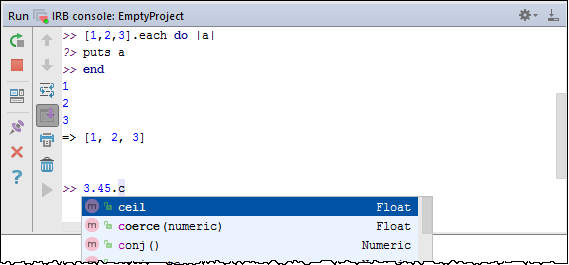
Besides the standard functionality, these consoles feature:
- Code completion.
- Syntax check with inspections.
- Automated insertion of paired brackets, quotes and braces.
- Scrolling through the history of commands using the arrow keys.
- Quick documentation lookup Ctrl+Q
Launching console
To launch an interactive console
- On the main menu, choose .
Last modified: 4 April 2018