Creating Imports
Introduction
The import statement is added to the imports section, but the cursor does not move from the current position, and your current editing session does not suspend. This feature is known as the Import Assistant.
The same possibility applies to the XML files. When you type a tag with an unbound namespace, the import assistant suggests to create a namespace and offers a list of appropriate choices.
Importing packages on the fly
To import packages on-the-fly, follow these steps:
- Start typing a name in the editor. If the name references a class that has not been imported, the following prompt appears:
If the pop-up annoys you, change this behavior for the current file. Just click Hector
 in the Status bar, and clear the check box Import Pop-up:
in the Status bar, and clear the check box Import Pop-up: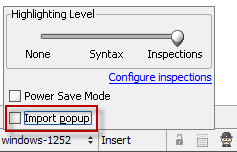
The unresolved references will be underlined, and you will have to invoke intention action Add import explicitly.
- Press Alt+Enter. If there are multiple choices, select the desired import from the list.